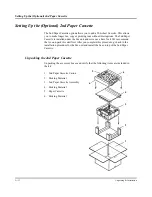Setting the Department Number and Password (PW)
6
Use a pencil to note the assignments. This will allow you to change them as needed.
Remember to file this in a secure place.
*The Department Name is not entered in machine memory. It is listed here only
for your convenience.
7
Once the Department PW has been entered for a given Department ID, a message appears
informing you it has been used. If you wish to edit this information, follow the instructions
given in the display.
Dept.ID
Dept.PW
Name
Dept.ID
Dept.PW
Name
0
5
1
6
2
7
3
8
4
9
Содержание NEFAX655e
Страница 1: ...Safety Information ...
Страница 10: ...IX Safety Information LABELS ...
Страница 13: ...Chapter 1 Introduction ...
Страница 26: ...Machine Components 1 13 Introduction ...
Страница 27: ...Chapter 2 Basic Operations ...
Страница 39: ...Chapter 3 Advanced Facsimile ...
Страница 59: ...Chapter 4 Facsimile Programming ...
Страница 105: ...Chapter 5 Internet Fax Option ...
Страница 124: ...Error Messages 5 19 Internet Fax Option ...
Страница 125: ...Chapter 6 PC Printing Scanning ...
Страница 146: ...Class 1 Fax Modem 6 21 PC Printing Scanning ...
Страница 147: ...Chapter 7 Maintenance Supplies ...
Страница 161: ...Maintenance Maintenance Supplies 7 14 Notes ...
Страница 162: ...Maintenance 7 15 Maintenance Supplies ...
Страница 163: ...Chapter 8 Troubleshooting ...
Страница 170: ...Troubleshooting 8 7 Troubleshooting ...
Страница 171: ...Chapter 9 Specifications ...
Страница 181: ...Appendix A Unpacking Installation ...
Страница 198: ...Setting Up the Optional 2nd Paper Cassette A 17 Unpacking Installation ...