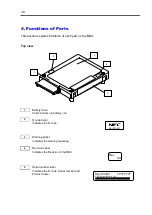47
Notice
Under fully discharged conditions, there are cases where Universal RAID Utility
does not recognize the BBU. In this case, you wait to energize the BBU with
electricity for at least 30 minutes. Afterwards, reboot the system and re-check the
BBU by Universal RAID Utility.
If the BBU was fully discharge, you takes about 12 hours for charge completion.
Battery Refresh sometimes starts when connecting a new BBU. A RAID controller
runs in write through mode until Battery Refresh completion. In this case,
re-check the BBU status approximately 12 hours later.
Tips
For details of the Write Policy, refer to the User
’s Guide of the RAID controller or
Universal RAID Utility User
’s Guide (online document in the CD-ROM coming with
the RAID controller).
Содержание NE3703-501
Страница 22: ...22 3 1 2 1 2 2 Universal RAID Utility...
Страница 23: ...23 4 1 3 2 4 5 1 2 N NE3703 501 3 Revision 4 5 NE3703 501 YYYYYYYY RAID Battery Backup Unit BBU BBU Rev XX...
Страница 24: ...24 9 Y M Set up Date 8 6 7 6 RAID 7 8 9...
Страница 25: ...25 10 11 10 RAID NE3703 501 600mm 11...
Страница 28: ...28 2 1 RAID RAID 1 1 Set up Date Y M 2 2 3...
Страница 29: ...29 1 2 RAID RAID...
Страница 30: ...30 2 Universal RAID Utility RAID Universal RAID Utility 1 Universal RAID Utility RAID 2 RAID 2...
Страница 32: ...32 3 1 2 2 1 RAID Universal RAID Utility WebBIOS 2 2 2 2 3 3...
Страница 34: ...34 4 Learn Cycle 1 RAID 2 RAID...
Страница 35: ...35 3 Universal RAID Utility EXPRESSBUILDER Universal RAID Utility 1 5...
Страница 53: ...NE3703 501 Battery Backup Unit User s Guide 855 911096 002 B...