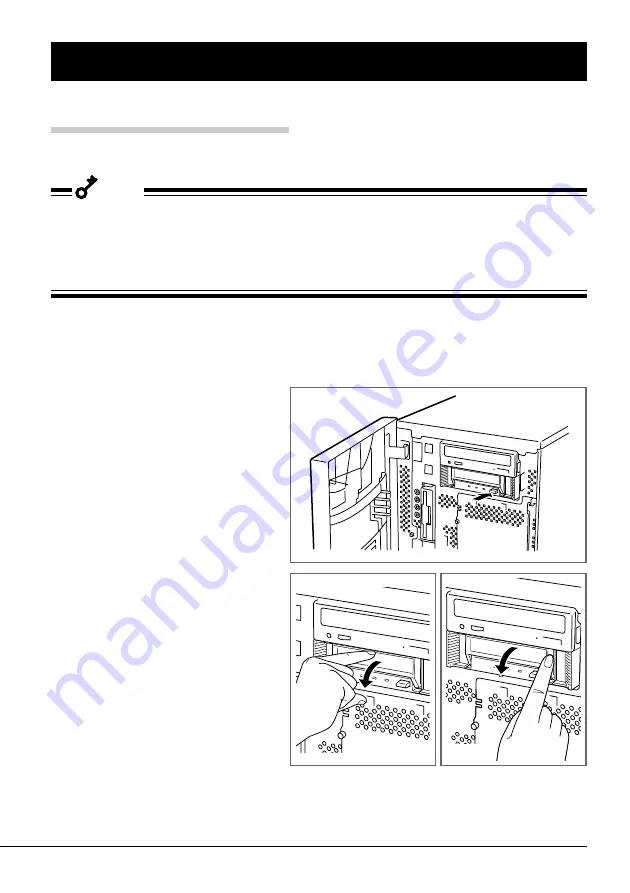
Built-in AIT 83
Handling
The following explains how to handle the N8151-50F Built-In AIT.
Setting the AIT data cartridge
Important
• As the data cartridge to be set in the magazine, use our “AIT Data Cartridge (model: AIT1)”. If
you use a data cartridge of other manufacturer, a read/write error may occur.
• While setting the data cartridge, do not turn off the basic processing unit. This may cause a
malfunction or damage data.
1
Turn on the basic processing unit.
Check that the drive’s STATUS LED,
BUSY LED and TAPE LED go off.
2
Press the EJECT button and open
the dust cover.
Содержание N8151-50
Страница 2: ......
Страница 33: ...内蔵AITについて 31 9 次へ ボタンをクリックする 新しいハードウェアの検索ウィ ザードの完了 画面が表示されま す 10 完了 ボタンをクリックする 以上でテープデバイスドライバのインストールが完了しました ...
Страница 105: ......
Страница 106: ......
Страница 108: ...Printed in Japan Printed on recycled paper ...
















































