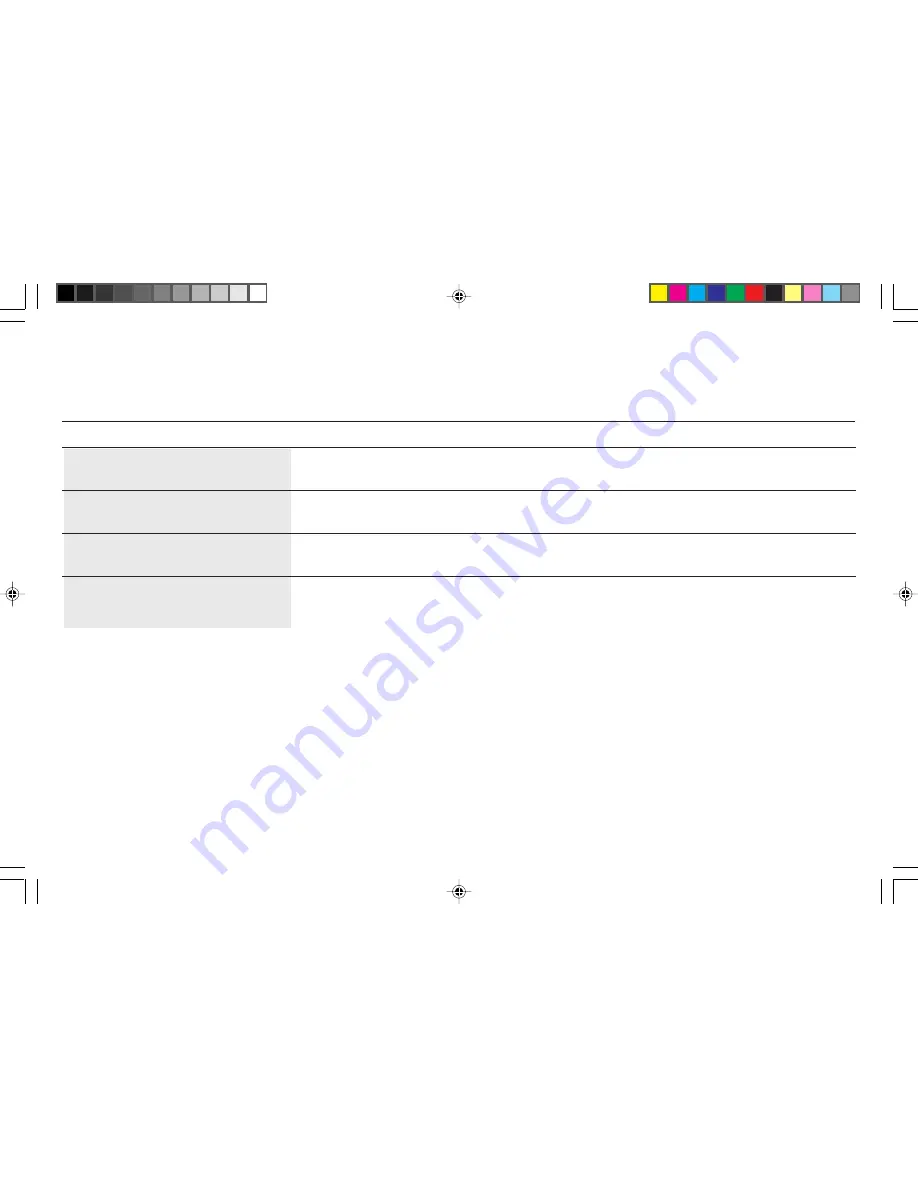
22
Troubleshooting/Support
Problem
Check These Items
Picture bounces or a waving pattern
•
Move electrical devices that may be causing electrical interference away from the monitor.
is present in the picture
• See inside cover of this manual for FCC information.
Edges of the display image are
•
Use the
OSM
™
Geometry
Controls
to straighten the edges.
not square
•
If possible, position the monitor to face east.
Display image is not centered,
• Use the
OSM Size
and
Position Controls
to adjust the image.
too small, or too large
Color looks blotchy
• Access the
Degauss Control
through OSM controls. Activate the
Degauss Control.
(See page 10 for more information.)
78131791
7/29/98, 9:24 AM
24
Содержание MultiSync XV17
Страница 1: ...User s Manual NEC Value Series 78131791 7 29 98 9 24 AM 1 ...
Страница 30: ...Notes 78131791 7 29 98 9 24 AM 30 ...










































