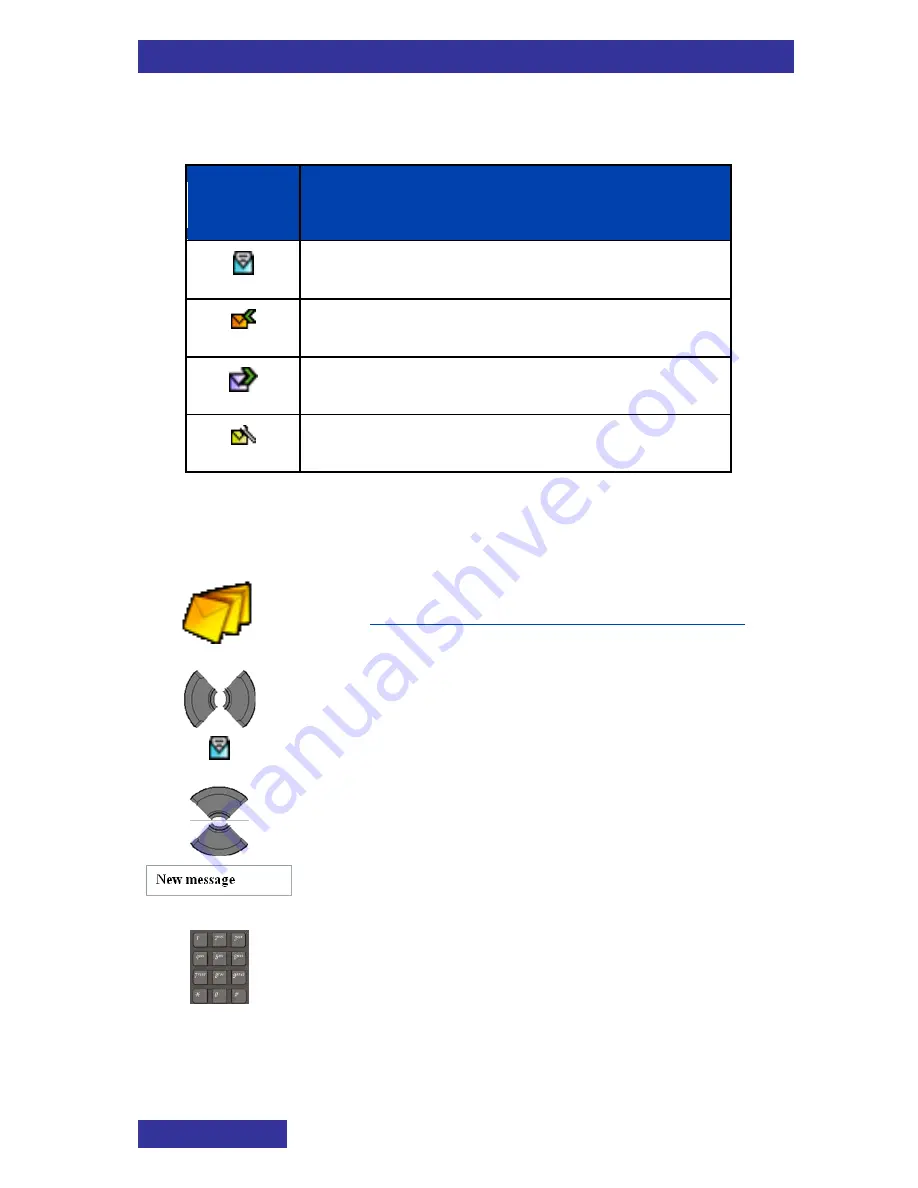
Messaging
94
The following table describes the message icons on the display screen.
Table 13: Menu section icons
Icon
Description
Draft message
Inbox message
Outbox message
Message settings
Saving a new message or editing a draft
To save a new message or edit a draft, perform the following steps:
1. Open the Messaging menu as shown in
Accessing the Messaging menu (Page 93)
.
2. Select the
New and draft
option.
3. Highlight the
New message
option.
OR
3. Highlight the required draft.
4. Use the Keypad: Edit the message.






























