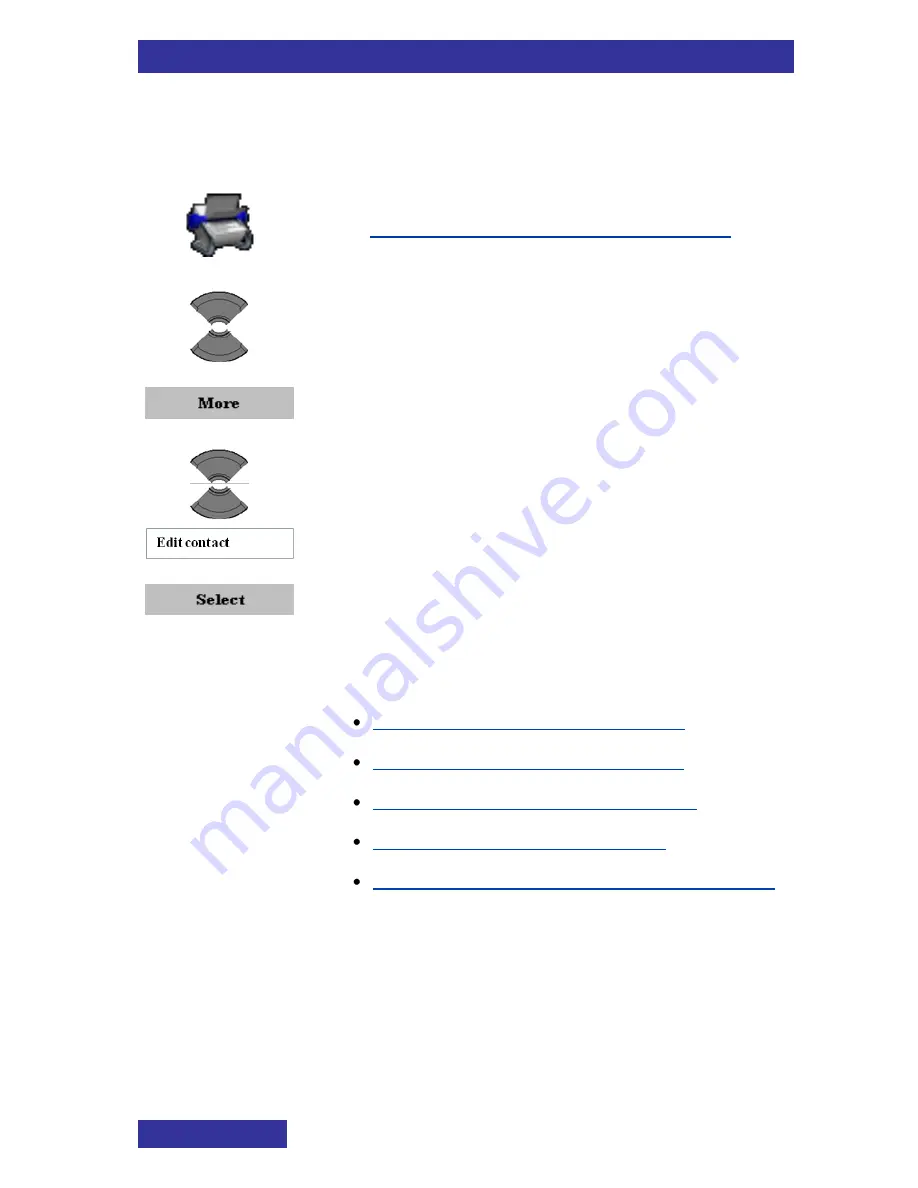
Contacts
82
Changing information of a contact
To change information of one of the existing contacts, perform the
following steps:
1. Open the Contacts menu as shown in
Accessing the Contacts menu (page 80).
2. Highlight the required contact.
3. Press the
More
soft key.
4. Highlight the
Edit contact
option.
5. Press the
Select
soft key.
Depending on the required action continue with the
appropriate step 6:
Adding a contact number (page 83)
Editing a contact number (page 84)
Deleting a contact number (page 84)
Editing a contact name (page 85)
Editing a contact ringtone (VIP call) (page 86)






























