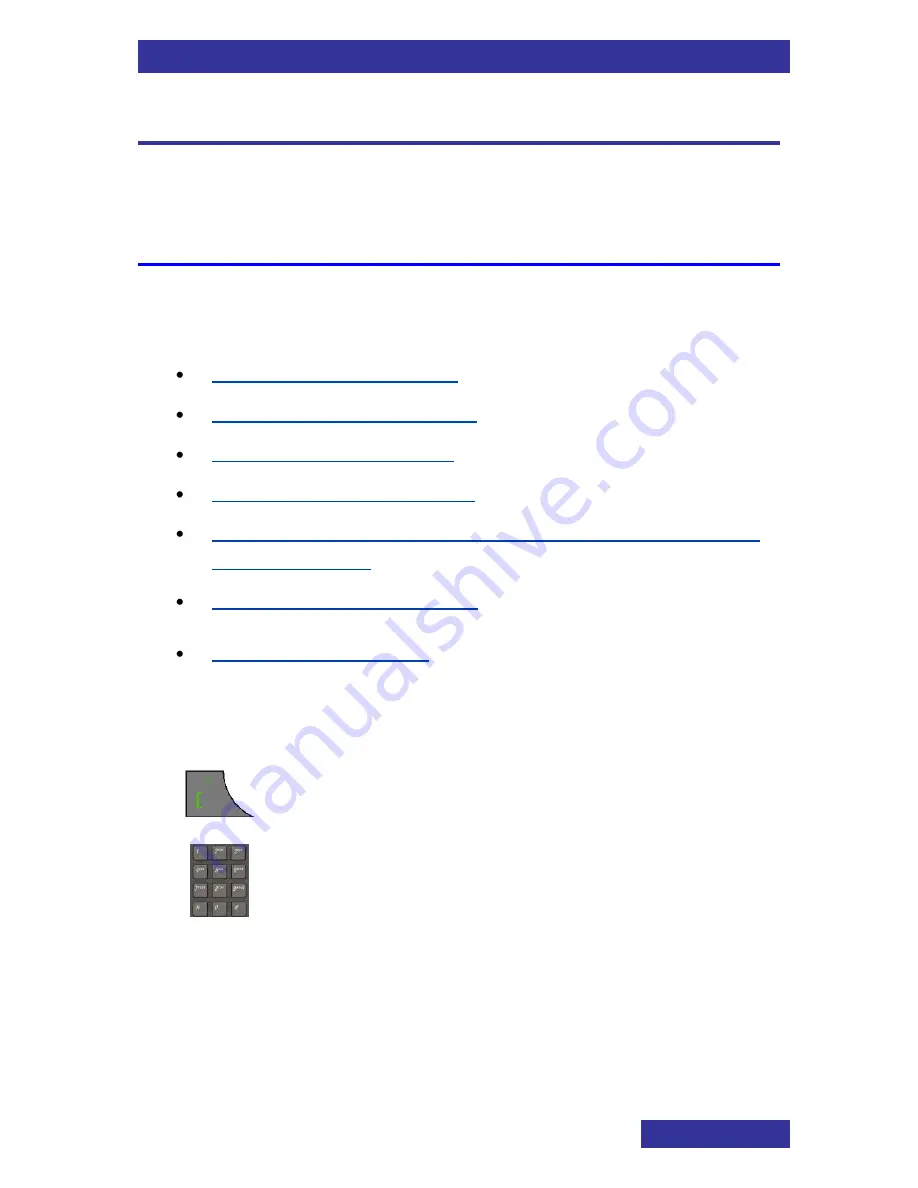
Calls list
57
Call features
Attention:
During a call, the display light switches off or dims to prevent
a rapid battery discharge. To highlight the display: Press the
OK
key.
Make a call
This section describes the features associated with making a call. You
can make a call from your G355, G955 and I755 DECT Handset using
any of the following methods:
Dialling a number (page 57)
Using Predial mode (page 57)
Using Speed dial (page 58)
Using Loudspeaker (page 59)
Using the Private telephone book or Central Directory to dial a
number (page 59)
Making an SOS call (page 61)
Mandown Call (page 61)
Dialling a number
To dial a number, perform the following steps:
1. Press the Call key.
2. Use the Keypad: Enter the phone number
(including any additional digits e.g., to get
access to an outside line).
Using Predial mode
To predial a number, perform the following steps:






























