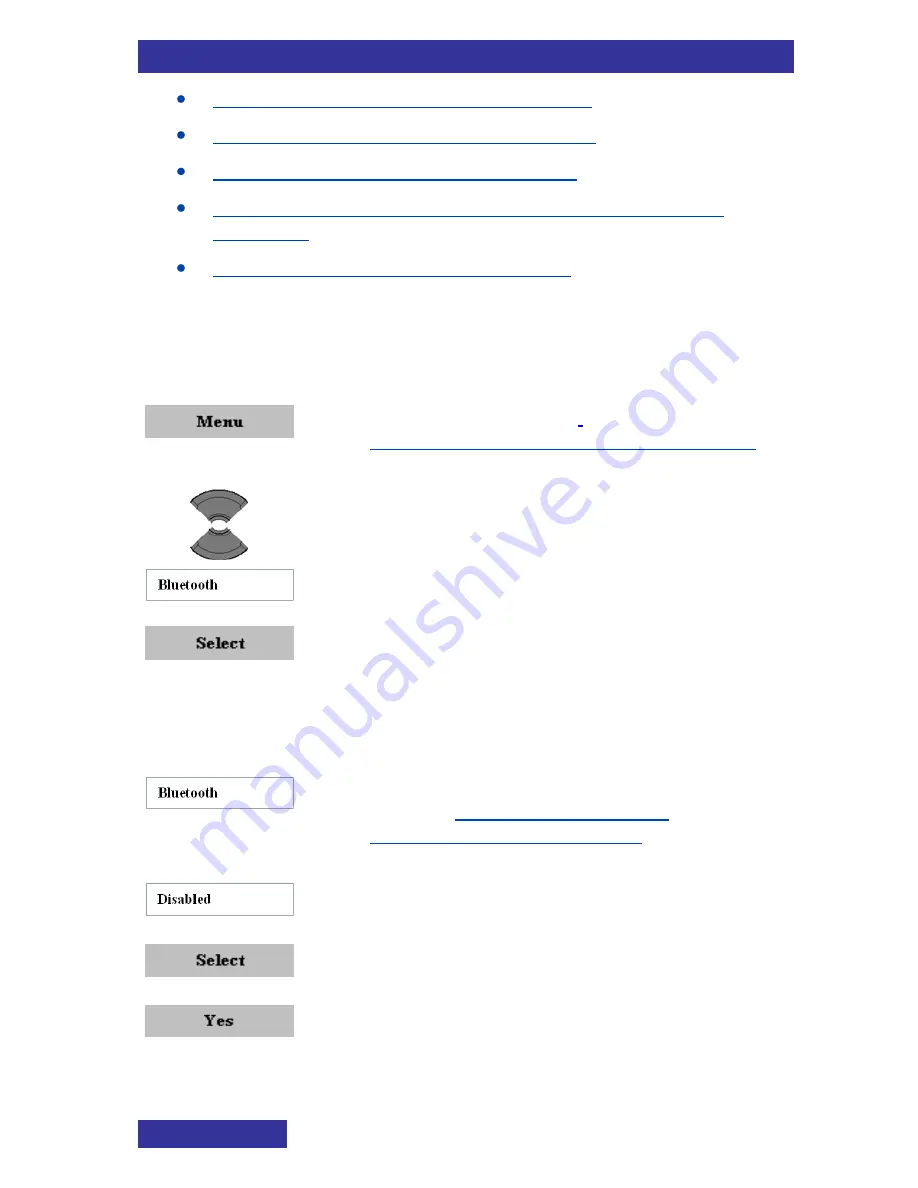
Handset accessories
208
Enabling Bluetooth connectivity (page 208)
Disabling Bluetooth connectivity (page 209)
Adding the Bluetooth headset (page 209)
Connecting and disconnecting a paired Bluetooth headset
(page 210)
Deleting a Bluetooth headset (page 211)
Accessing the Bluetooth configuration menu
To access the Bluetooth configuration menu, perform the following
steps:
1. Open the
Connectivity
menu as shown in
Accessing the Connectivity menu (page 45)
.
2. Highlight the
Bluetooth
option.
3. Press the
Select
soft key.
Enabling Bluetooth connectivity
To enable Bluetooth connectivity, perform the following steps:
1. Open the
Bluetooth
configuration menu as
shown in
Accessing the Bluetooth
configuration menu (page 208)
.
2. The first menu option should be
Disabled
.
3. Press the
Select
soft key.
4. Press the
Yes
soft key.



















