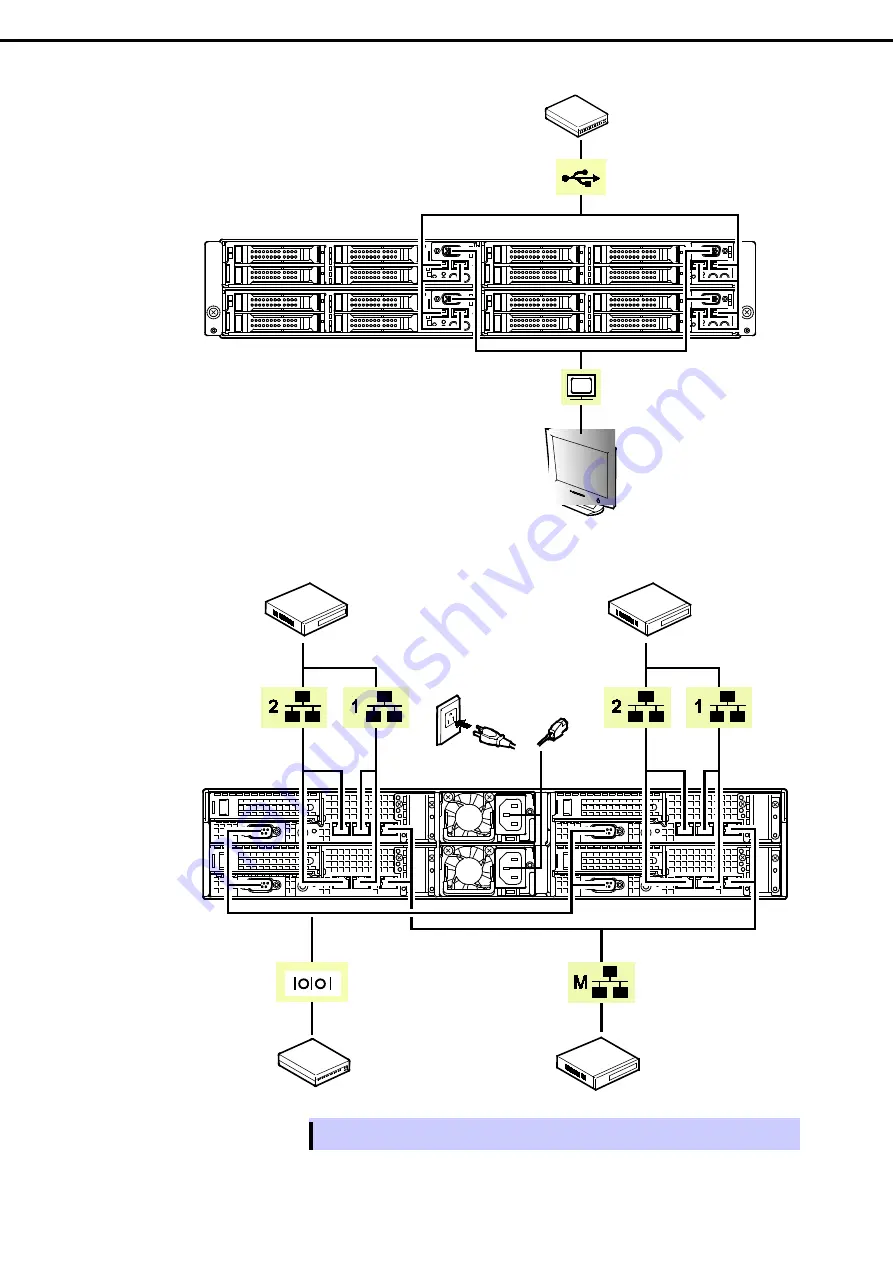
2. Installation and Connection
Express5800/E120e-M User's Guide
100
Chapter 2 Preparations
Tips
A leased line cannot be directly connected to the serial port connector.
REAR
FRONT
USB device
Display unit
Finally, connect the
provided power cord to an
outlet. *1
For connecting with UPS,
refer to the next section.
Hub / switching hub
Hub / switching hub
1000BASE-T/
100BASE-TX/
10BASE-T
1000BASE-T/
100BASE-TX/
10BASE-T
100BASE-TX/
10BASE-T
Ports for data
transmission
Ports for data
transmission
Management
LAN port
Device with serial
interface
Hub / switching hub
*1 Connect the power cord to a circuit breaker of up to 15 A.
















































