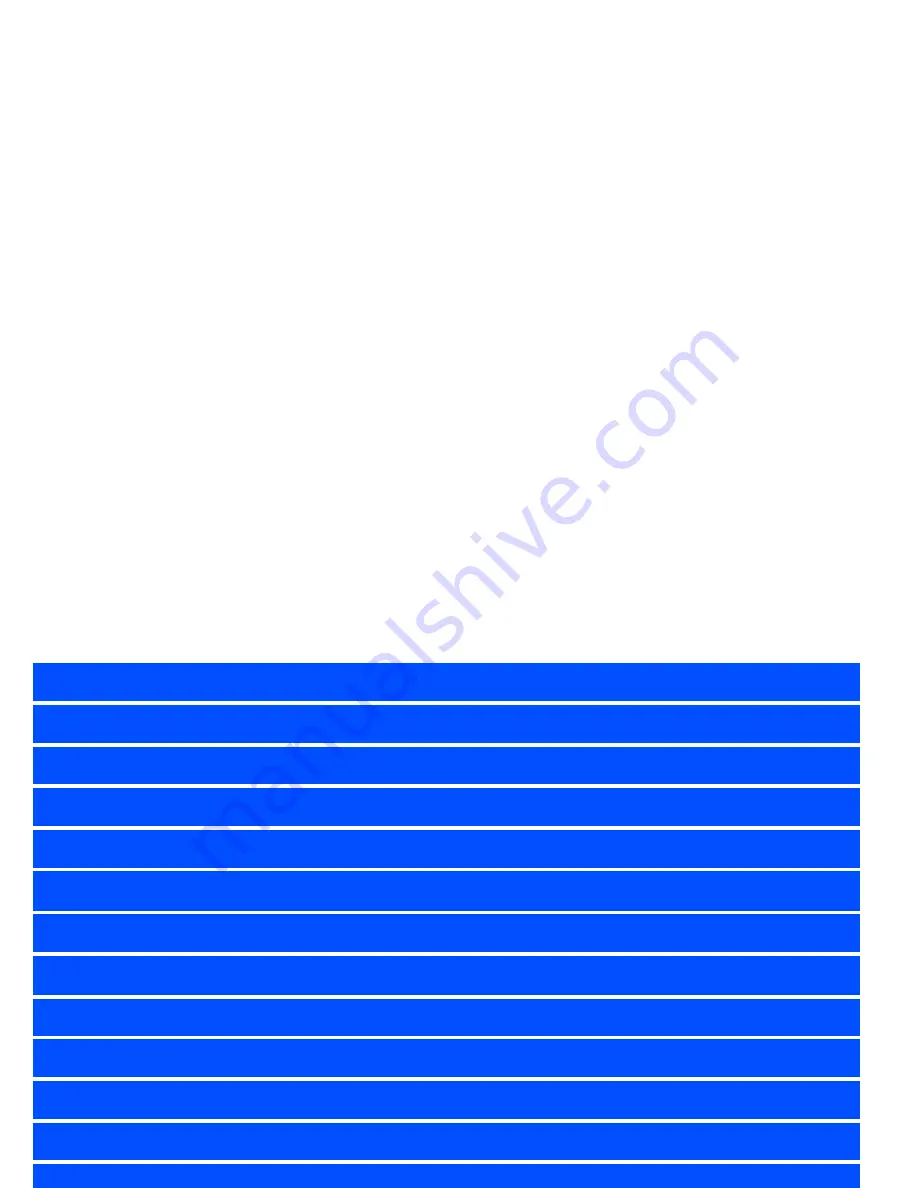
Important Information
6
Safety And Performances
7
Before You Start
9
Getting Started
18
Basic Calls and Phone Use
23
Call Options
27
Personalizing Settings
29
My data
43
Text Entry
46
Message
49
WAP Service
57
Camera
62
Phonebook
66
Java™
72
Accessory
74
Index
82