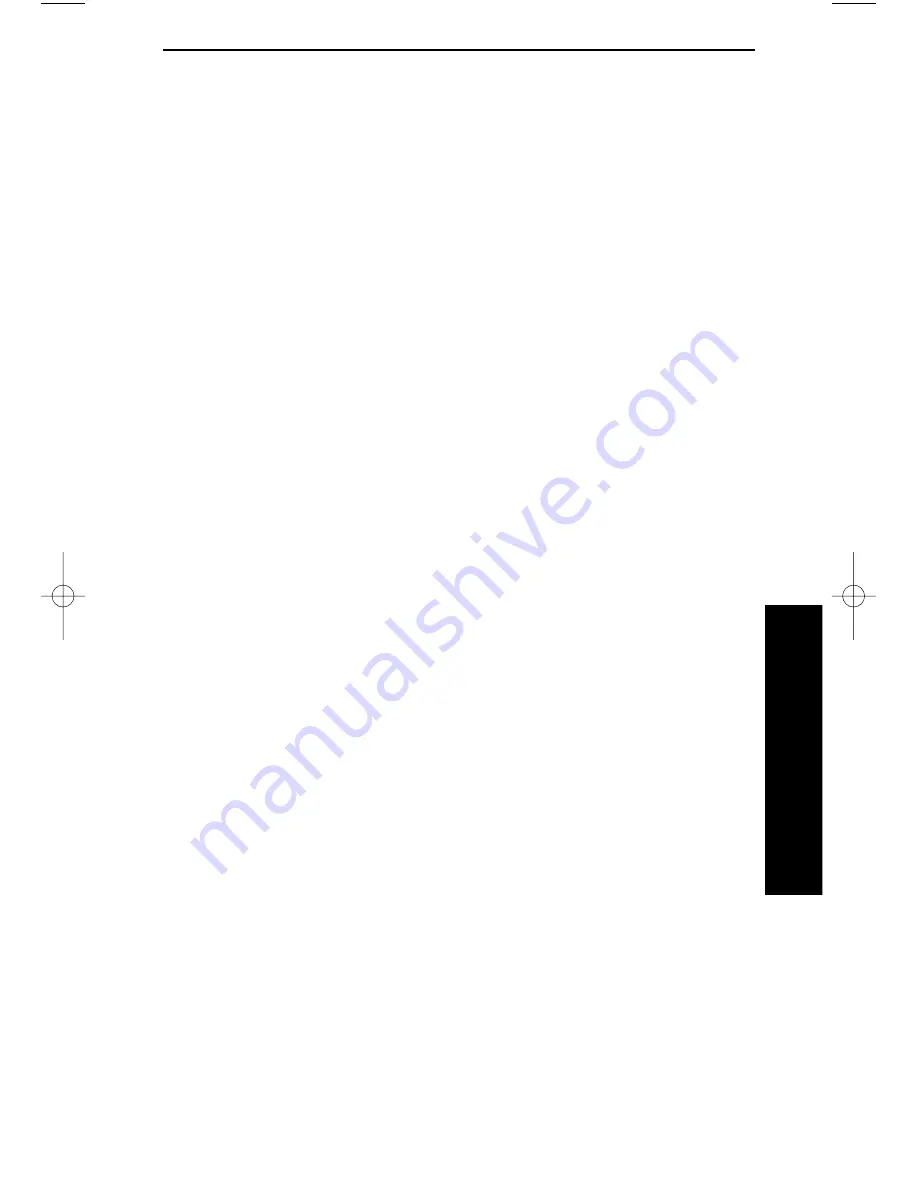
i-Series System
Callback
2-57
2. Features
Call Forward/DND Override
If you call an extension that is Call Forwarded or in Do Not Disturb, use Call
Forwarding/DND Override to talk to the extension user anyway. This is helpful, for
example, if you have an important message or emergency and you must get
through.
To override an extension:
1. Call the forwarded or DND extension.
2. FUNCTION KEY (Override).
Call Waiting (Camp On)
After you call a busy extension, use Call Waiting to wait in line (i.e., Camp On) with-
out hanging up. When you Camp On, the system signals the busy user indicating that
you are waiting. Your call goes through when the busy extension becomes free.
Note: When you call a busy attendant, your call will normally “stack up” in
queue behind other waiting callers.
To Camp On to a busy extension:
1. Call the busy extension.
You must hear busy tone.
2. Press 2 or FUNCTION KEY(Camp On).
3. Wait without hanging up.
If you hang up, the system converts your Camp On to a
Callback (refer to Callback).
To Camp On to a trunk, refer to the Trunk Queuing feature.
To cancel a Camp On request:
1. Hang up.
If you skip step 2, the extension will call you back when it
becomes free.
2. TALK + 870.
OR
2. TALK + FUNCTION KEY (Camp On).
Callback
When you call a busy extension, you can leave a Callback request for a return
call. You do not have to repeatedly call the busy extension back, hoping to find
it idle. When you leave a Callback, the system handles your request as follows:
●
When the busy extension becomes idle, the system rings you.
●
After you answer the Callback ring, the system then rings the formerly busy
extension. (If that extension doesn’t answer, the system cancels the Callback.)
●
As soon as the other extension answers, the system sets up an Intercom call
between you and them.
900ib.qxd 3/26/01 8:52 AM Page 57
Содержание 900i
Страница 1: ...Cordless Phone Installation and User Guide 85456DINS02 900i ...
Страница 25: ...2 7 2 Features Onyx VSi Features ...
Страница 26: ...2 8 2 Features For Your Notes ...
Страница 57: ...2 39 2 Features i Series Features ...
Страница 58: ...2 40 2 Features For Your Notes ...
Страница 68: ...i Series System 2 50 2 Features For Your Notes ...
Страница 112: ...2 94 2 Features For Your Notes ...
Страница 116: ...2 98 2 Features For Your Notes ...
Страница 118: ...2 100 2 Features For Your Notes ...
Страница 120: ...3 2 SPECIFICATIONS 3 Specifications Parts List ...
Страница 125: ...Section 4 Index In this section Page Index 4 1 4 Index 4 1 ...
Страница 126: ...4 2 SPECIFICATIONS 4 Index ...






























