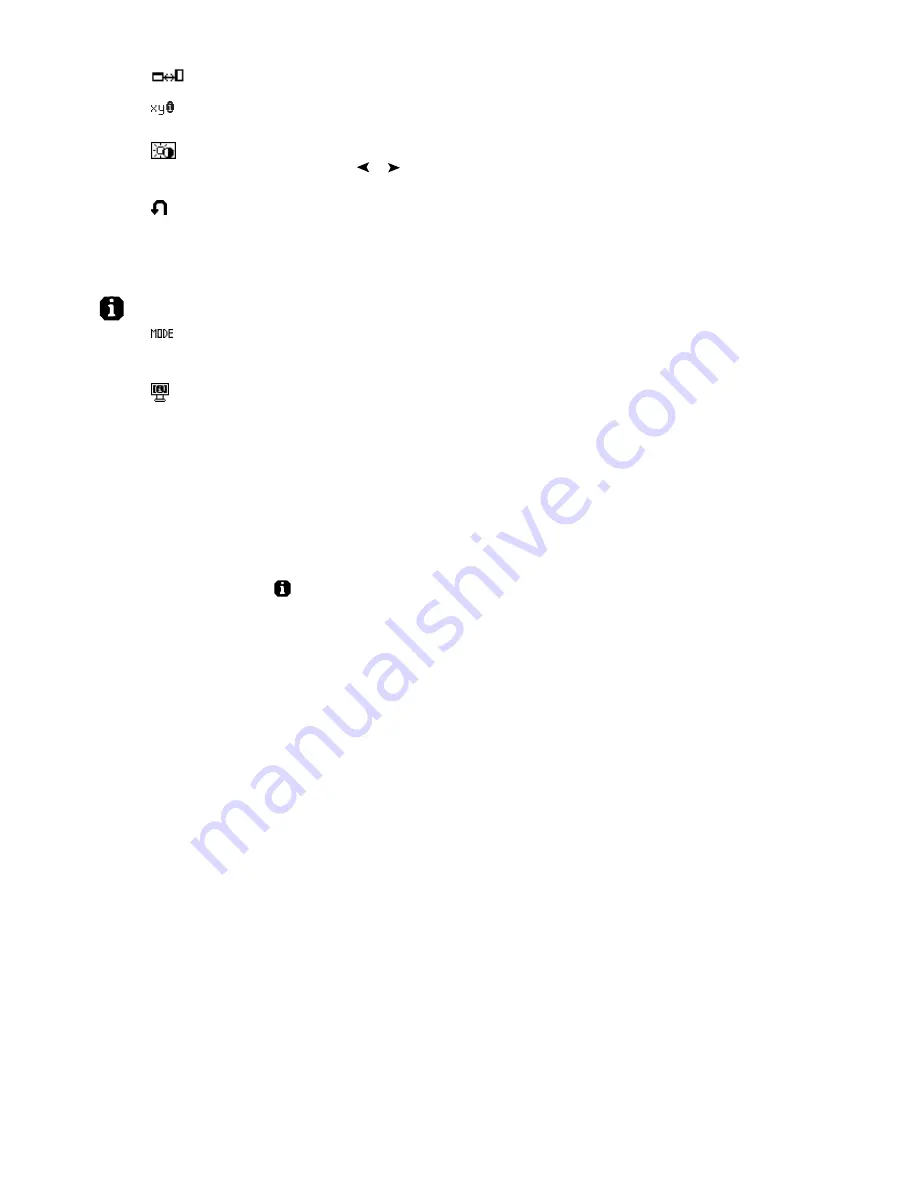
English-10
OSM ROTATION:
To rotate OSM between Landscape and Portrait modes.
RESOLUTION NOTIFIER:
This optimal resolution is 1280 x 1024. If ON is selected, a message will appear
on the screen after 30 seconds, notifying you that the resolution is not at 1280 x 1024.
HOT KEY:
You can adjust the brightness and contrast directly. When this function is set to ON, you can
adjust the brightness with
or
, contrast with + or - key, while the OSM menu is off. The standard OSM
can be accessed with the EXIT button.
FACTORY PRESET:
Selecting Factory Preset allows you to reset all OSM control settings (BRIGHTNESS,
CONTRAST, BLACK LEVEL, AUTO BRIGHTNESS, IMAGE CONTROL, COLOUR CONTROL SYSTEM,
SHARPNESS, EXPANSION MODE, OFF TIMER, OSM POSITION, OSM TURN OFF, DISPLAY MODE) back to
the factory settings. Individual settings can be reset by highlighting the control to be reset and pressing the
RESET button.
Information
DISPLAY MODE:
Provides information about the current resolution display and technical data including the
preset timing being used and the horizontal and vertical frequencies. Increases or decreases the current
resolution.
MONITOR INFO.:
Indicates the model and serial numbers of your monitor.
OSM Warning
OSM Warning menus disappear with Exit button.
NO SIGNAL:
This function gives a warning when there is no Horizontal or Vertical Sync. After power is
turned on or when there is a change of input signal, the
No Signal
window will appear.
RESOLUTION NOTIFIER:
This function gives a warning of use with optimized resolution. After power is
turned on or when there is a change of input signal or the video signal doesn’t have proper resolution, the
Resolution Notifier
window will open. This function can be disabled in the TOOL menu.
OUT OF RANGE:
When input signal is non-supported timing or the video signal doesn’t have proper
timing, the
Out of Range
menu will appear.
NOTE:
If “
CHANGE DVI SELECTION” is displayed, switch to DVI SELECTION.
For advanced user menu see “Appendix”.
Содержание 1980FXi
Страница 1: ...MultiSync LCD1980FXi User s Manual ...













































