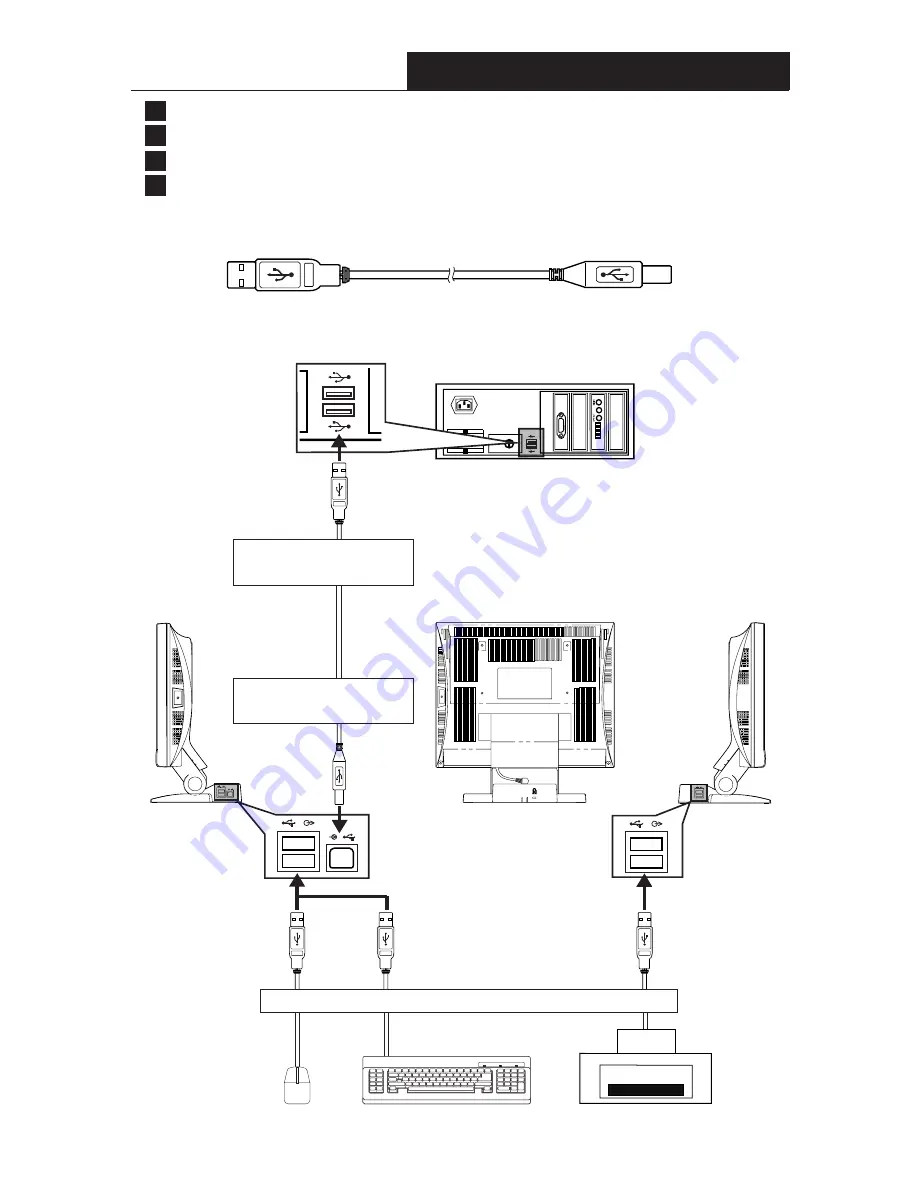
1
2
3
4
Prepare the accessory USB cord provided.
Connect the USB connector (Type A) to the computer.
Connect the USB connector (Type B) to the USB Upstream port of the main unit.
Connect the cord of the USB device being used to the USB Downstream port of the
main unit.
Computer
■
USB Cord
Rear panel
Right side panel
Left side panel
■
Typical Connections
Type A Connector
Type B Connector
Connecting USB Devices
Always use the USB cord that is enclosed with the
unit.
Connect the accessory
USB cord.
Connect the cord from the USB peripheral device.
Printer
Keyboard
Mouse
I - 9
Connect the accessory
USB cord.









































