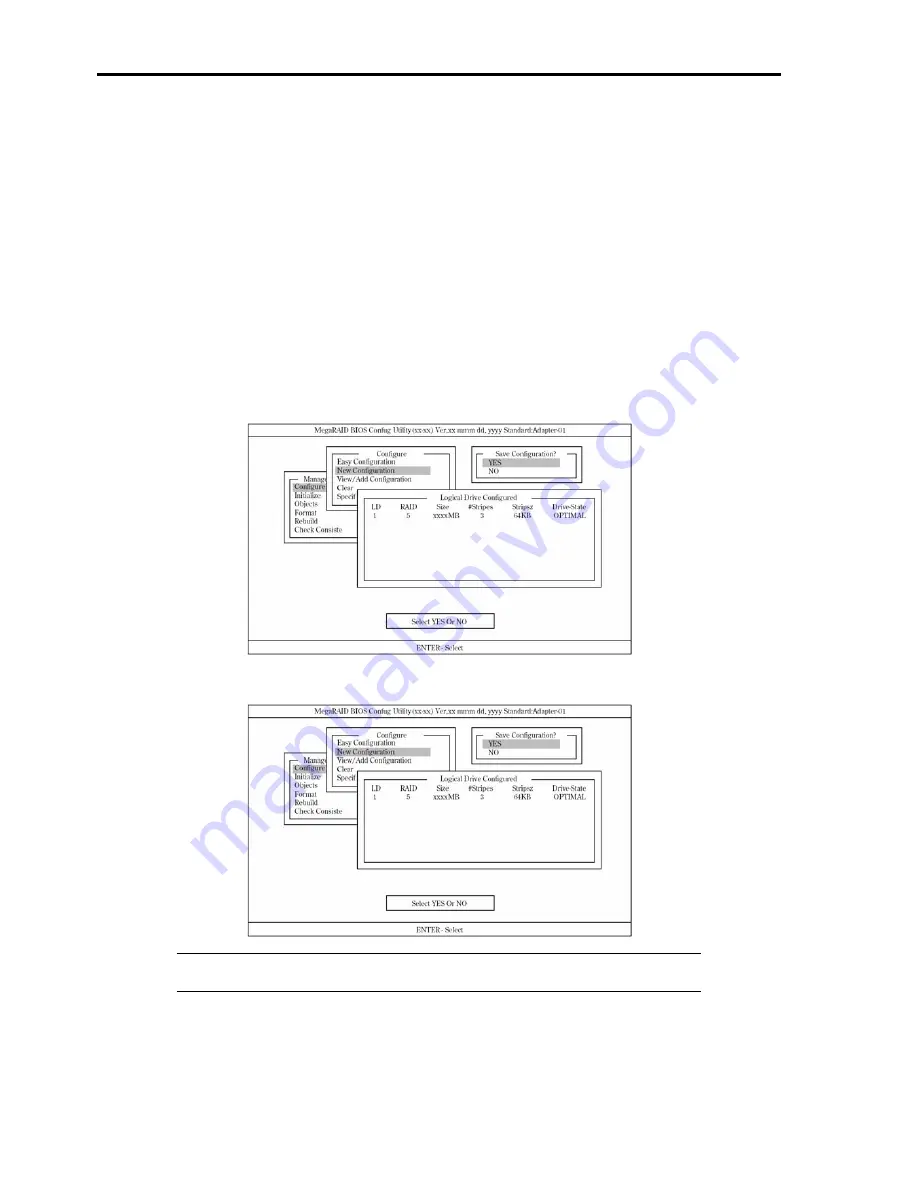
4-46
–
To open the "Advanced" sub menu screen from the "Logical Drive XX" menu screen, select "Advanced
Menu" and then press
Enter
. Press
Esc
to move to the "Logical Drive XX" menu screen. In this case, the
cursor moves to "Accept."
–
When creating SPANNING OF RAID5 system, set logical drive size to full capacity. SPAN setting is
disabled when the logical drive size is changed.
5.
Fix the settings.
After settings explained in 6 are completed, select "Accept" in the "Logical Drive X" screen and then press
Enter
to fix the settings. When settings are fixed, logical drive display in the "Logical Drive Configured"
screen changes from green (not fixed) to light blue (fixed). The display color for the drive reveals whether a
setting is fixed or not.
To change the determined settings, press
Esc
to display the "Save Configuration?" screen and select "No."
Start over from "New Configuration."
6.
Save the settings.
After fixing the settings in 5, press
Esc
or
Enter
. The "Save Configuration?" screen appears.
Select "YES" and press
Enter
.
After saving is completed, a pop-up window displays a save completion message. Press any key to return to
the "Configure" screen. This completes the SPANNING OF RAID5 logical drive creation procedure.
IMPORTANT:
Be sure to perform "Initialize" and "Check Consistency" after logical
drive creation.
Содержание 140He
Страница 1: ...User s Guide Express5800 140He...
Страница 2: ......
Страница 4: ...This page is intentionally left blank...
Страница 36: ...2 8 Internal View 1 2 4 3 1 Power supply cage 2 Non hot plug PCI slot 3 Hot plug PCI slot 4 Fan bay...
Страница 60: ...2 32 This page is intentionally left blank...
Страница 170: ...5 20 This page is intentionally left blank...
Страница 193: ...6 23 Linux Enter the following command to start the program cd usr BmcOnlineUpdate BmcOnlineUpdate...
Страница 195: ...6 25 Windows 2000 1 Select Setting Control Panel Add or Remove Programs 2 Click BmcOnlineUpdate...
Страница 328: ...B 6 This page is intentionally left blank...
Страница 342: ...D 10 This page is intentionally left blank...
Страница 354: ...E 12 This page is left intentionally blank...
Страница 359: ......
Страница 360: ......






























