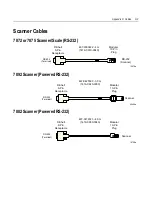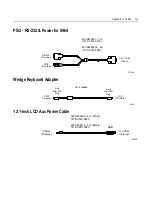Appendix A: Retail Keyboard Key Layouts
A-5
DynaKey
Because many of the terminal setup routines require keys that are not
present in the regular DynaKey keypad layout (such as the ESC and
END keys), a standard PC keyboard is recommended for completing
Setup functions. Although the DynaKey has a PC keyboard connector,
a PC keyboard may not be readily available to the operator. If only a
DynaKey module is available refer to the text that follows which
discusses the special DynaKey mode keypad. Otherwise, proceed to
the
Configuration Setup Procedures
section.
Note:
No setup is required for the DynaKey module itself at
installation unless the factory default configuration needs changing.
The operational parameters can be changed using the
Wedge
Configuration Utility
(LPIN: G370-0701-0000)
diskette or the
74xx
Diagnostics
(P/N: 497-0408905) diskette.
Special DynaKey Keypad Mode
To use the DynaKey without a PC keyboard attached to run the
terminal setup routines, you must place it in the Special DynaKey
Keypad Mode. This mode replaces the normal keypad layout and
function keys with special key assignments that are required to run
setup. To ENTER the special mode, press the
7
and
9
keys
simultaneously during POST diagnostics.
Note:
The
7
and
9
keys must be the FIRST keys pressed during or
after a power-up; otherwise, the keypad ENTERs the normal layout.
Содержание RealPOS 80c
Страница 1: ...NCR RealPOS 80c Release 1 1 Hardware User s Guide B005 0000 1359 Issue C...
Страница 17: ...xv...
Страница 18: ......
Страница 55: ...Chapter 1 Product Overview 1 37...
Страница 56: ......
Страница 80: ...2 24 Chapter 2 Hardware Installation...
Страница 108: ......
Страница 118: ...5 10 Chapter 5 BIOS Updating Procedures...
Страница 133: ...Chapter 6 Memory Dump 6 15...
Страница 134: ......
Страница 162: ...D 4...