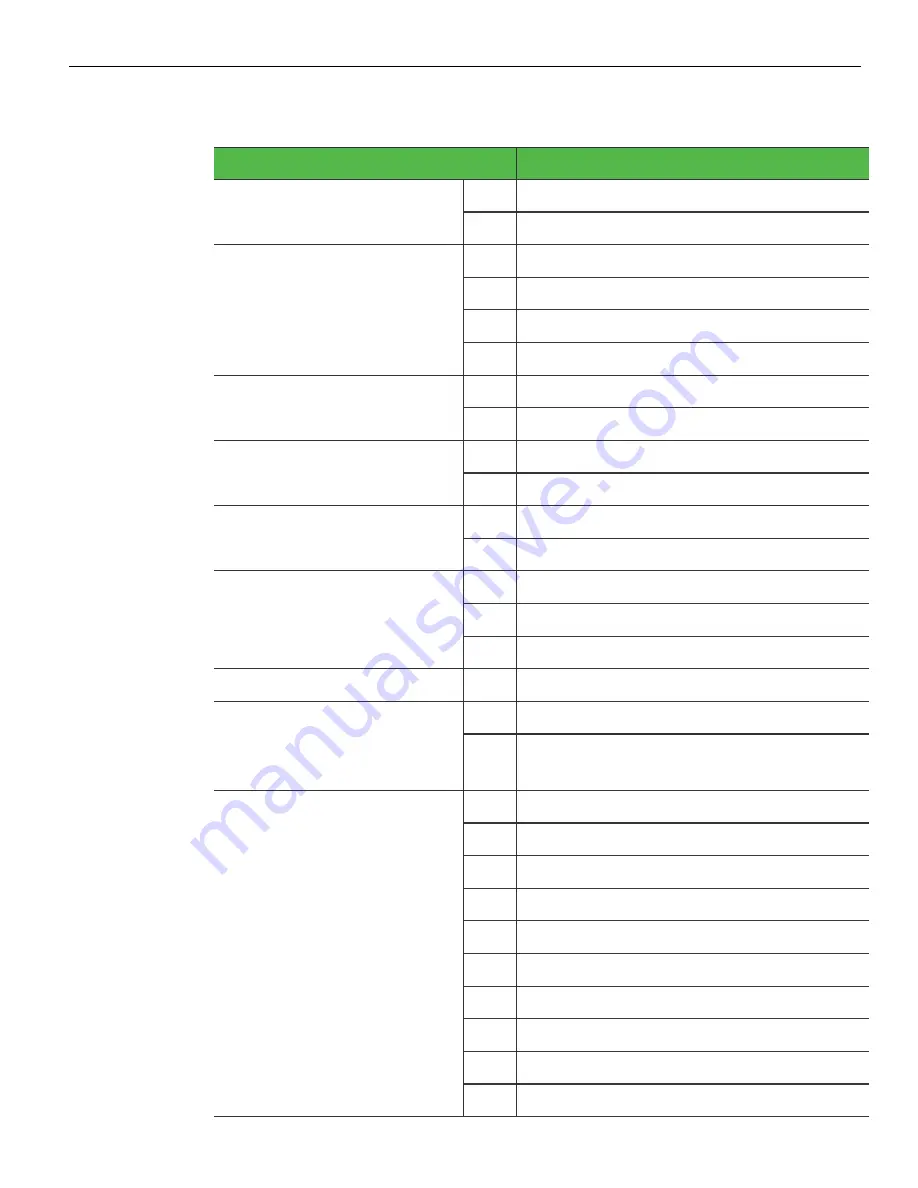
Product Overview
1-3
Features
Feature
Description
Memory
F134
8GB, DDR4 2400MHz (Add On)
F136
16GB, DDR4 2400MHz (Add On)
Storage Media
F241
SSD 120 GB, M.2 SATA
F242
DUAL SSD 120 GB, M.2 SATA
F253
SSD 240 GB, M.2 NVMe (PCIe)
F255
SSD 480 GB, M.2 NVMe (PCIe)
Port A (Right Side) Features
F140
No Peripheral Filler Plate
F141
NCR Encrypted MSR
Port B (Left Side) Features
F150
No Peripheral Filler Plate
F151
Biometrics
Port C (Bottom/ Chin) Features F160
No Peripheral Filler Plate
F165
Wireless Card and Antenna
Port D Features
F450
No Customer Display - Logo Badge
F452
7" Non-Touch LCD (XL7) Customer Display
F453
7" Touch LCD (XL7) Customer Display
Base Display
F457
No Base Display Option
Base and Power Supply
F033
Base for Retail I/O, Remote Power Supply
F035
Base for Hospitality I/O, Remote Power
Supply
Power Cord
F100
US Power Cord
F101
International Power Cord
F102
UK Power Cord
F103
Australia Power Cord
F104
China Power Cord
F105
SEV Power Cord
F106
India Power Cord
F108
Argentina Power Cord
F109
Power Cord 120V Twist Lock
F119
No Power Cord
Содержание 7772 Series
Страница 1: ...User Guide NCR CX7 All in One POS 7772 BCC5 0000 5363 Issue A...
Страница 11: ...ix Revision Record Issue Date Remarks A Jul 2019 First Issue...
Страница 12: ...x...
Страница 25: ...Product Overview 1 13 Label Locations CX7 with Base...
Страница 26: ...1 14...
Страница 65: ...4 53 Disk Image Backup and Recovery Tool A message is displayed when the load is complete 5 Reboot the POS...
Страница 83: ...6 71 Power Management 2 Select Network adapters 3 Right click Intel R Ethernet Connection I219 LM Properties...
Страница 91: ...BIOS Updating Procedure 8 79 b Press Select to choose the image from the Boot Selection drop down list...
Страница 92: ...8 80 BIOS Updating Procedure c Press Start to load the image...
















































