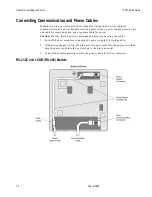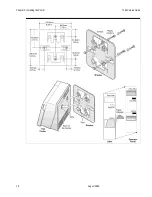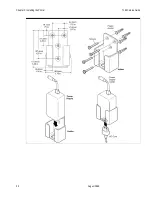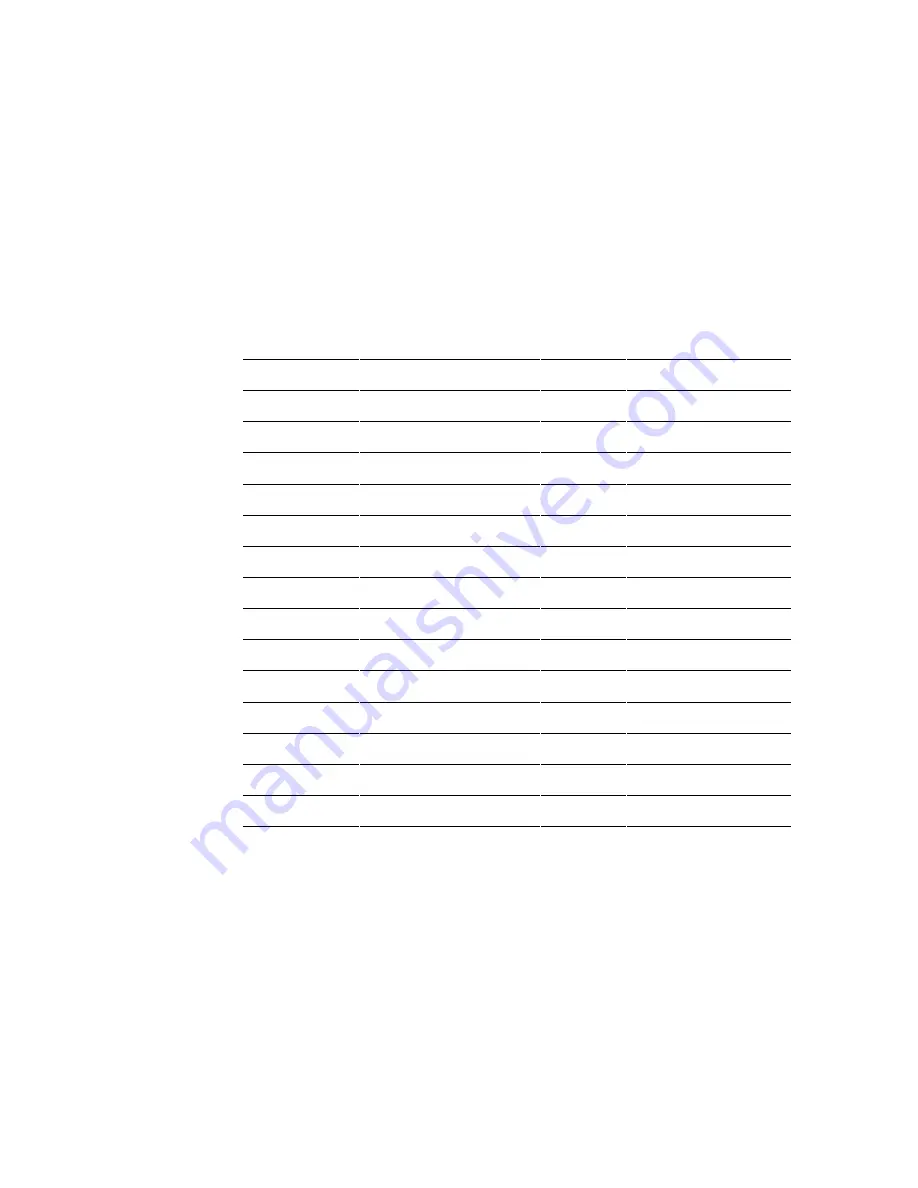
Chapter 2: Installing the Printer
7193 Service Guide
August 1998
10
LCSIO (RS-485) Switch Settings
For printers using the LCSIO (RS-485) interface, the DIP switches are used to set the LCSIO
(RS-485) address bits as shown in the following table.
DIP Switch 1 (Set to Off when setting address bits)
Off = LCSIO (RS-485) Communication, On-line Mode (Default)
On = Level 1 Diagnostics: Setup Mode
DIP Switch 2 is always Off
Address w/Parity
Address
w/o Parity
Switch 3
Switch 4
Switch 5
Switch 6
3C
BC
Off
Off
Off
Off
3D
3D
Off
Off
Off
On
3E
3E
Off
Off
On
Off
3F
BF
Off
Off
On
On
40
40
Off
On
Off
Off
41
C1
Off
On
Off
On
42
C2
Off
On
On
Off
43
43
Off
On
On
On
44
C4
On
Off
Off
Off
45
45
On
Off
Off
On
46
46
On
Off
On
Off
47
C7
On
Off
On
On
48
C8
On
On
Off
Off
49
49
On
On
Off
On
4A
4A
On
On
On
Off
4B
CB
On
On
On
On
Содержание 7193
Страница 1: ...BD20 1440 A Issue B August 1998 NCR 7193 Thermal Receipt Printer Service Guide ...
Страница 6: ...Contents 7193 Service Guide August 1998 x ...
Страница 10: ...Chapter 1 About the 7193 Printer 7193 Service Guide August 1998 4 ...
Страница 19: ...7193 Service Guide Chapter 2 Installing the Printer August 1998 13 Parallel Models ...
Страница 22: ...Chapter 2 Installing the Printer 7193 Service Guide August 1998 16 ...
Страница 24: ...Chapter 2 Installing the Printer 7193 Service Guide August 1998 18 ...
Страница 26: ...Chapter 2 Installing the Printer 7193 Service Guide August 1998 20 ...
Страница 38: ...Chapter 3 Diagnostics 7193 Service Guide August 1998 32 ...
Страница 66: ...Appendix B Ordering Paper and Supplies 7193 Service Guide August 1998 60 ...
Страница 78: ...Appendix E Commands 7193 Service Guide August 1998 72 ...
Страница 83: ......
Страница 84: ...BD20 1440 A Issue B 0898 NCR is the name and mark of NCR Corporation 1997 NCR Corporation Printed in U S A ...