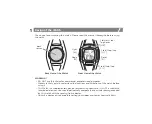Current Time Mode
•
Current Time Mode includes two
functional displays:
1) Current Time Display
2) Daily Alarm Display
Current Time Display
• The day of week and date exhibits
on the 1st row of display.
• The current time (hour, minute,
second) exhibits on the 2nd row of
display.
Daily Alarm Display
• The preset daily alarm time (hours,
minutes) exhibits on the display.
To Select between the Current Time
Display and Daily Alarm Display
•
Press and hold the [S/S] button to
show the Daily Alarm Display.
• When you release the [S/S] button
within 2 seconds, it will go back to
the Current Time Display.
• If you hold more than 2 seconds, it
will go to alarm setting display.
hold
[S/S]
release
[S/S]
Day of
week
Date
current
time
Current Time Display
Daily Alarm Display
Current Time Mode
5