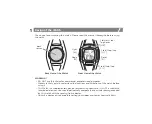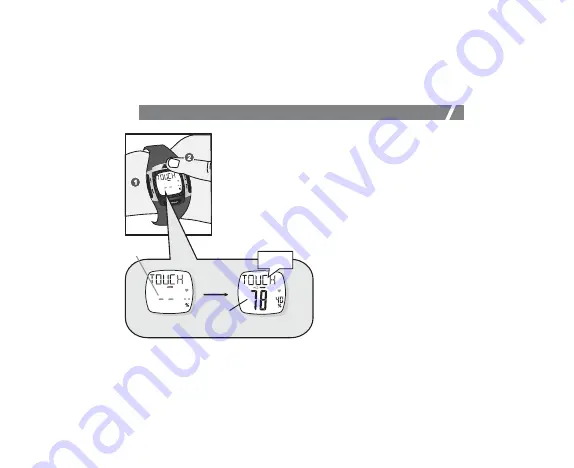
NOTE:
• You can exit this mode by
pressing any button. (Except
[EL] button)
• For more detail of viewing
different exercise information,
please refer chapter 6.5. / For
more details on Zone Setting,
please refer chapter 6.6.
Measuring Heart Rate by Finger-Touch
Following the steps below, you can measure your heart rate
by touching the sensor on the watch.
(1) Make sure the sensor on the back of the watch sits firmly
on your skin.
(2) Place your index finger on the stainless steel top cover
[HR].
(3) Keep holding for about 5 seconds. When the heart rate is
detected, the heart rate will be displayed on the screen.
user's
wrist
flashing
segments
Heart Rate
is sampling
Heart Rate
Result Display
result
heart rate
5 to 8
seconds
beep
Heart Rate Measuring - Finger-Touch Measurement
6.3