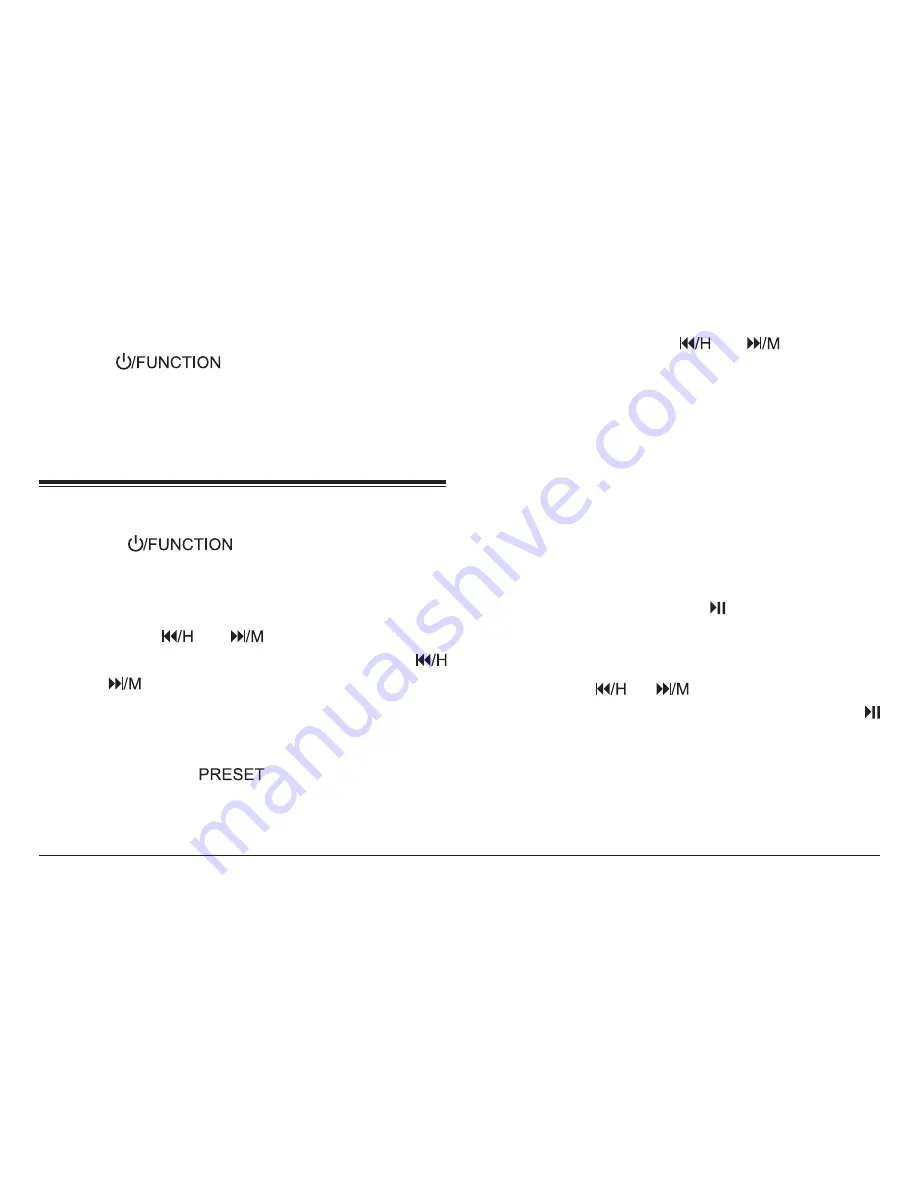
Page 10
Naxa Electronics
Turning off the Alarm
Press the
button to turn the alarm off
when it sounds. The alarm will reset and be ready
for the next day.
Listening to the Radio
Press the
button until the display
screen shows the FM radio frequency. The FM band
is active when the FM LED is lit.
1.
Press the
or
buttons to manually
tune to a radio station. Press and hold the
or
buttons to scan to the next station
with a strong signal.
2. To tune to a preset station:
a. Press the
/TIME SET button; the
display screen will flash with the current
preset station number (e.g., “P02”).
b. While the preset station number is flash-
ing, press the
or
buttons to
change the preset station.
ѥ
L
Stations with a weak signal can only
be tuned in manually.
Saving a Radio Station to
Memory
1.
Tune the radio to the frequency you want to
save as a preset station.
2. Press and hold the
MEM/
button; the display
screen will show the current preset station num-
ber (e.g., “P01”).
3. Press the
or
buttons to choose the
preset station number, then press the
MEM/
button to save the current frequency as Preset 01.
Содержание NRC-180
Страница 16: ......


































