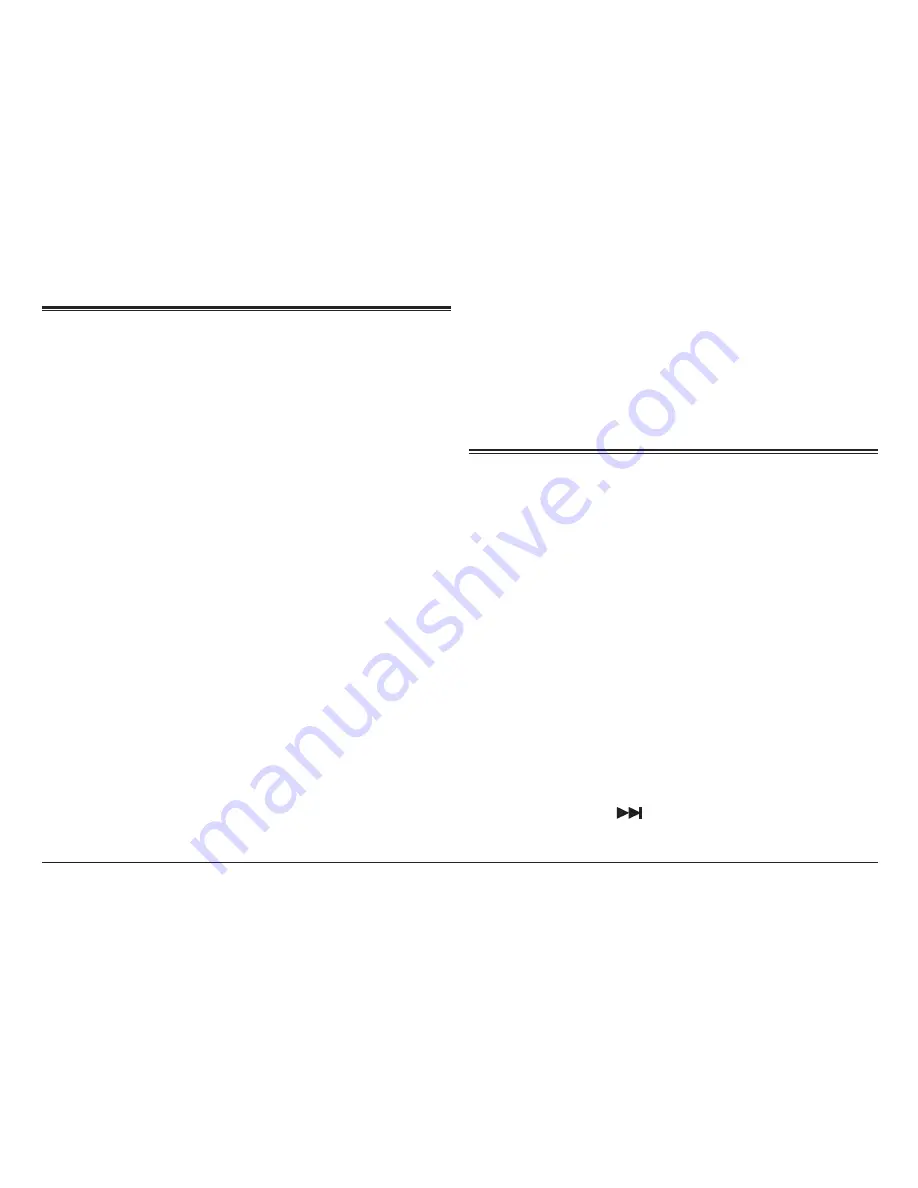
www.naxa.com
Page 5
Pairing a Device with
Bluetooth
®
A device must be paired with the speaker before using
them together for the first time.
When you turn on the speaker, it will automatically
search for a paired device. If it does not detect a paired
device, it will switch to Pairing mode (the status indi-
cator will flash blue quickly). Then:
1. Make sure Bluetooth
®
is enabled on your device.
Enable it if it hasn’t.
2. Use your device to search for available Bluetooth
devices. (This function is usually in the Bluetooth
settings menu; refer to your device’s instruction
manual to learn more.)
3. The speaker will announce itself as “
NAXA
NAS-
3047.”
Select it from the list of devices.
4. If your device asks for a passcode, use “0000” to
complete the pairing process.
When the speaker is paired and connected to a device,
the status indicator will light a steady blue.
⚠
L
The speaker cannot be paired with more
than one device at a time.
Using the AUX Input
Connector
Connect devices without Bluetooth
®
by using the AUX
connection. A 3.5mm stereo patch cable is required to
make this connection.
1. Use the included AUX cable to connect the device’s
headphone or line-out jack to the AUX connector
of the speaker.
2. Turn on the device and the speaker. Lower the vol-
ume on both.
3. Set the device volume to 80% of its maximum and
then start playback.
4. Press and hold
to gradually increase the vol-
ume of the speaker to a comfortable level.
Содержание NAS-3047
Страница 12: ......






























