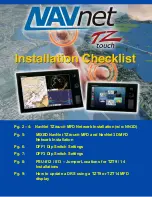FURUNO U.S.A., INC.
DFF1 MODE Switch settings
For connection to NavNet 1, VX2, NN3D & TZ
touch
The DFF1 comes defaulted to work with the NavNet 3D MFDs. If you are connecting the
DFF1 to an original NavNet, NavNet VX2 or TZtouch only system, you need to change the
MODE switches as shown below.
If the DFF1 will be installed in a system comprised of a NavNet 3D MFD8, MFD12 or MFDBB
AND
either of the TZtouch displays, the DIP Switches must remain in the DEFAULT (NavNet
3D) position shown below.
Please confirm the dip switch selection for your type of NavNet display. To access the dip
switches, remove the rubber cap on the front of the DFF1 unit.
DEFAULT settings
(NavNet 3D)
ALTERNATE settings
(NavNet 1, VX2 &
TZ
touch
)
This setting is used when connecting the DFF1 directly to a NN3D MFD or to a NN3D
network using the HUB101.
This setting is used when connecting the DFF1 to the NavNet 1, NavNet VX2 and TZ
touch
.
This setting must also be used when connecting to a NN3D network using an Ethernet Hub
or Switch, other than the HUB101.
ALTERNATE settings:
DEFAULT settings:
If you have more than one network sounder in the system, please contact Furuno Tech Support for
setup information.
Revised 4-2012
Camas, WA
(360) 834-9300
Denton, MD
(410) 479-4420
Содержание TZtouch
Страница 8: ......