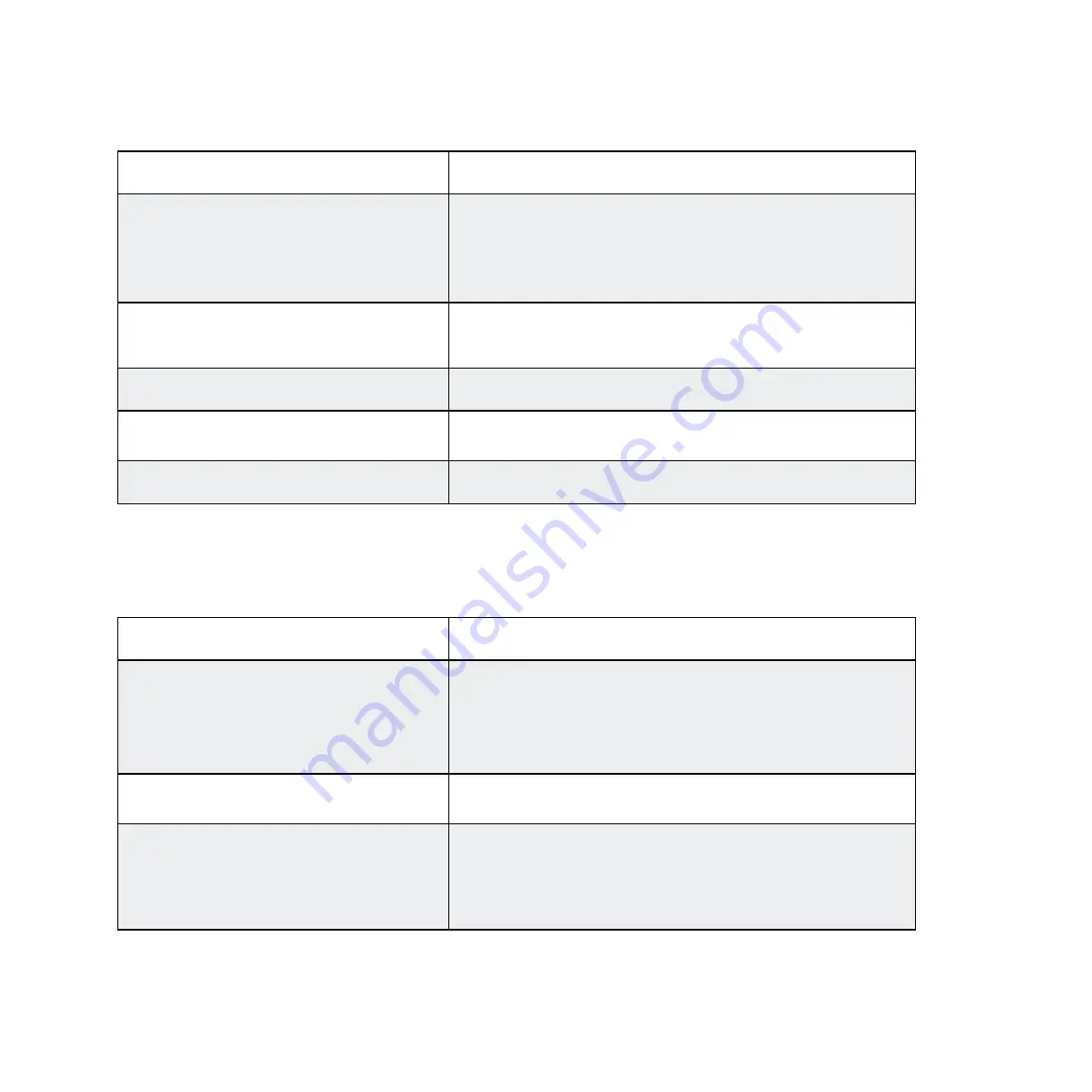
MASCHINE 1.5 Reference Manual – 219
14.5 Basic Editing
Select the Step Grid
Press and hold GRID, then Button 4.
Change Grid Value
Press and hold GRID, then step through the values with <
or > in the Transport Area.
Press and hold GRID, then select a value by pressing a
Pad.
Keyboard Mode
Press SHIFT and PAD MODE (KEYBOARD).
Press and hold PAD MODE (KEYBOARD), then Button 2.
Step Sequencer Mode
Press STEP.
Selecting Events
Press and hold SELECT, then use the Pads to choose the
Events you want to select.
Change Knob Resolution
Press SHIFT while turning a Knob.
14.6 Group Operations
Selecting a Group
Press one of the Group Buttons A-H.
Loading a Group
1.
Press BROWSE and then Button 3.
2.
Set the Filter to „Group“ by turning Knob 1.
3.
Select a Group by dialing Knob 5.
4.
Load it by hitting Button 8.
Resetting a Group Slot
Press and hold SHIFT together with ERASE, then press the
Group Button (A-H) of the Group you want to reset
Group Mixer
1.
Select the MASTER Tab with Button 2.
2.
Select the SRC Tab with Button 5.
3.
Use Knobs 1-8 to adjust the volume for the Groups
individually.
Содержание Maschine
Страница 1: ...REFERENCE MANUAL...






























