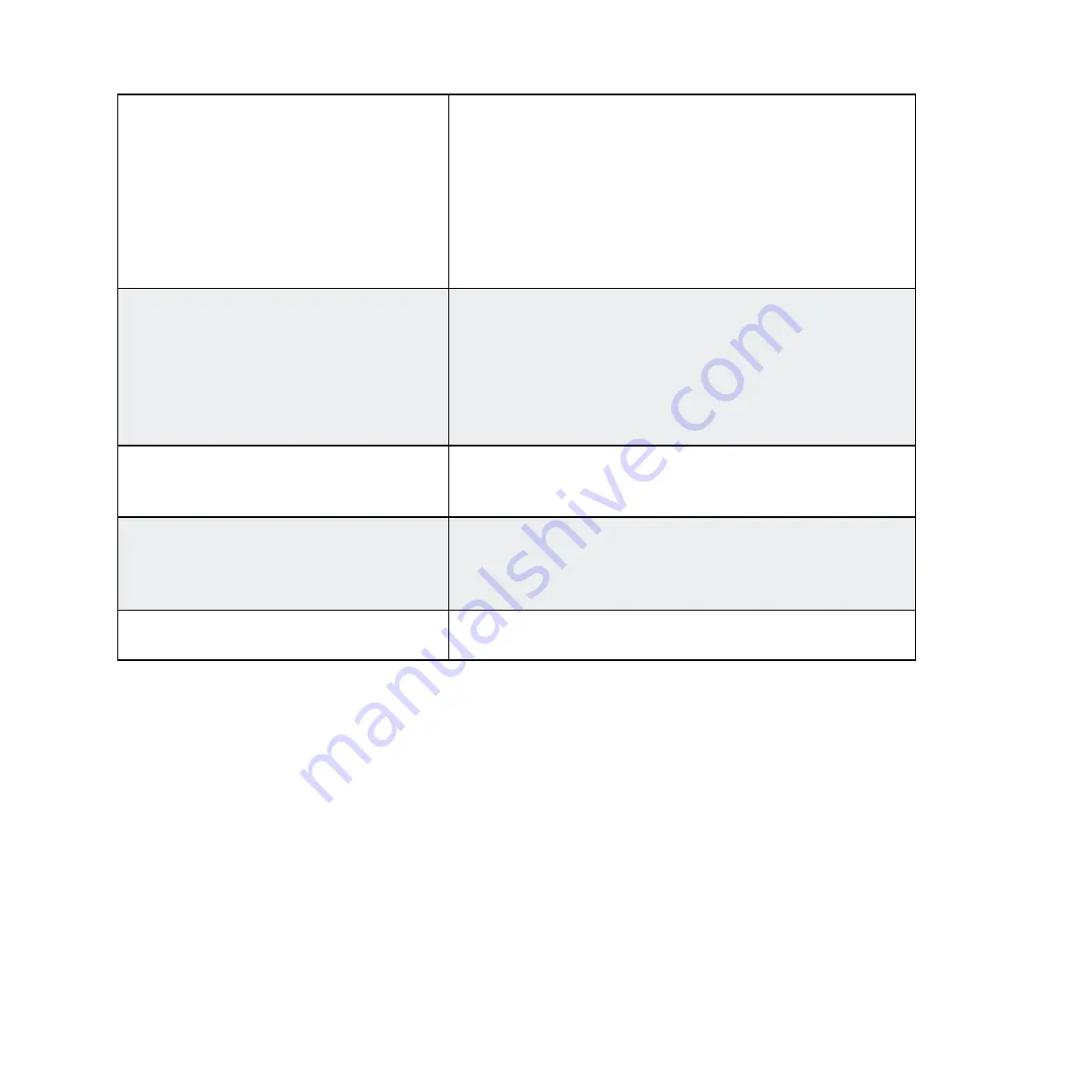
MASCHINE 1.5 Reference Manual – 187
S
ynC
If Sync is selected, you can synchronize the recording func-
tion to the sequencer, so that the recording starts in sync
with the sequencer after you hit START (Button 5).
Note: the recording will start as soon as the sequencer
starts; if it is already running, the recording will start at the
top of the next bar. Using Knob 4, you can choose a length
for the Sample to be recorded: either 1, 2, 4, 8, or 16 bars
or choose Free if you want to stop the recording yourself.
S
tart
S
tart
(Button 5) will start the recording. If you have select-
ed
S
ynC
, MASCHINE will wait for the next bar before start-
ing to record; if you have selected Detect, the recording will
start as soon as the Threshold value is met. Cancel (Button
6) cancels the recording; the recorded Sample will not be
saved. Cancel is only available after starting the recording
using Button 5.
d
ElEtE
All Samples are stored in the Recording History. Using
Button 6 you can delete Samples you have recorded from
the Recording History.
p
rEv
Hitting Button 7 allows you to select the previous Sample
in case you have recorded more than one in this Sound
Slot. Note: to play the Sample, just hit the Pad represent-
ing the Sound Slot you used for sampling.
n
Ext
Hitting Button 8 allows you to select the next Sample in
case you have recorded more than one in this Sound Slot.
%
If you want to start and stop the recording manually, leave the Mode set to Detect, dial
the Threshold up to 0 dB and start the recording by pressing Start (Button 5). To stop
recording, press Stop (Button 5).
Содержание Maschine
Страница 1: ...REFERENCE MANUAL...






























