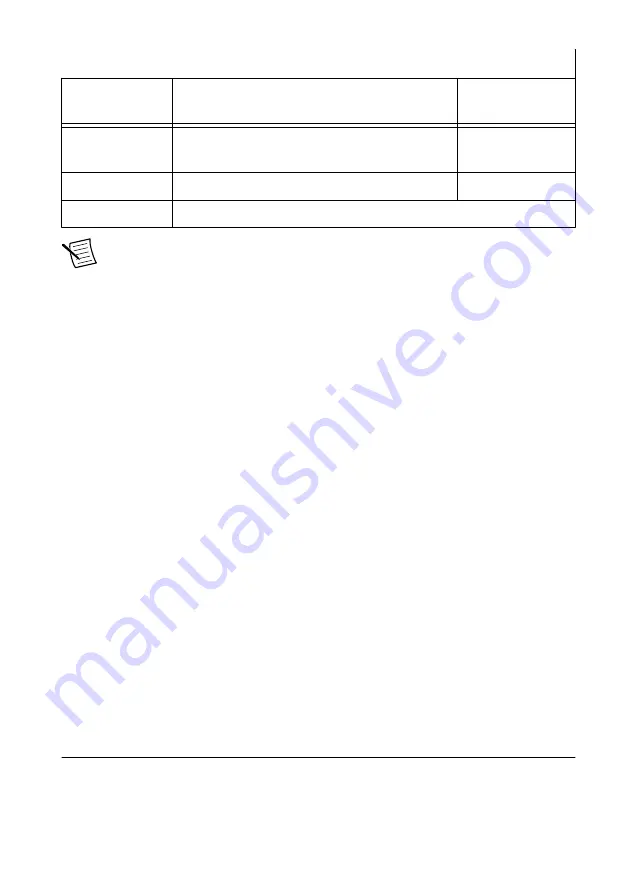
Table 3.
MAX Configuration Options
NI Controller
NI SCXI-1127/1128/1129/ 1160/1161/1163R/
1190/1191/1192 Switches
All Other NI SCXI
Switches
NI 407x, NI 4065,
M Series, NI 4021
NI-DAQmx/Traditional NI-DAQ (Legacy)
NI-DAQmx
NI 4060
Traditional NI-DAQ (Legacy)
-
NI USB
NI-DAQmx
Note
The NI 4060 device can only control
NI SCXI-1127/1128/1129/1160/1161/1163R/1190 switch modules configured using
Traditional NI-DAQ (Legacy). For software support information, refer to the
preceding table.
1. Launch MAX by navigating to
Start
»
All Programs
»
National Instruments
»
NI MAX
or
by clicking the NI MAX desktop icon.
2. Right-click
Devices and Interfaces
. Select
Create New
.
3. In the
Create New
window, go to
NI-DAQmx SCXI Chassis
. Select the SCXI chassis
you want to add. Configure the following settings:
•
Select the switch controller (
NI USB-1359
or
NI 407x
) cabled to the communicating
SCXI switch module from the
Chassis Communicator
drop-down listbox. If MAX
detects only one communicating device, this device is selected as the chassis
communicator by default and the listbox is dimmed.
•
(
NI SCXI kits only
) Select the module slot connected to the chassis communicator
from the
Communicating SCXI Module Slot
drop-down list.
•
In the
Chassis Address
text box, enter the appropriate chassis address setting. The
correct chassis address jumper settings are shown in the interactive DIP switch
graphic in the configuration window. Make sure the software setting matches the
actual chassis address setting on the SCXI chassis.
•
If you want NI-DAQ to automatically detect the SCXI modules in the chassis, check
Auto-Detect All Modules
.
4. Click
Save
when you are finished.
5. Right-click the SCXI chassis you just added. Select
Configure
.
6. In the
SCXI Chassis Configuration
window, click the
Modules
tab. Select the module
you want to add from the
Modules
drop-down listbox.
7. Click
Details
to configure the module settings.
Connecting Signals to Switch Terminal Blocks
Refer to the documentation for your terminal block to install the terminal block and connect
signals to the NI switch product.
16 |
NI Switches Getting Started Guide
| ni.com
Содержание SCXI-1194
Страница 1: ...SCXI 1194...





















