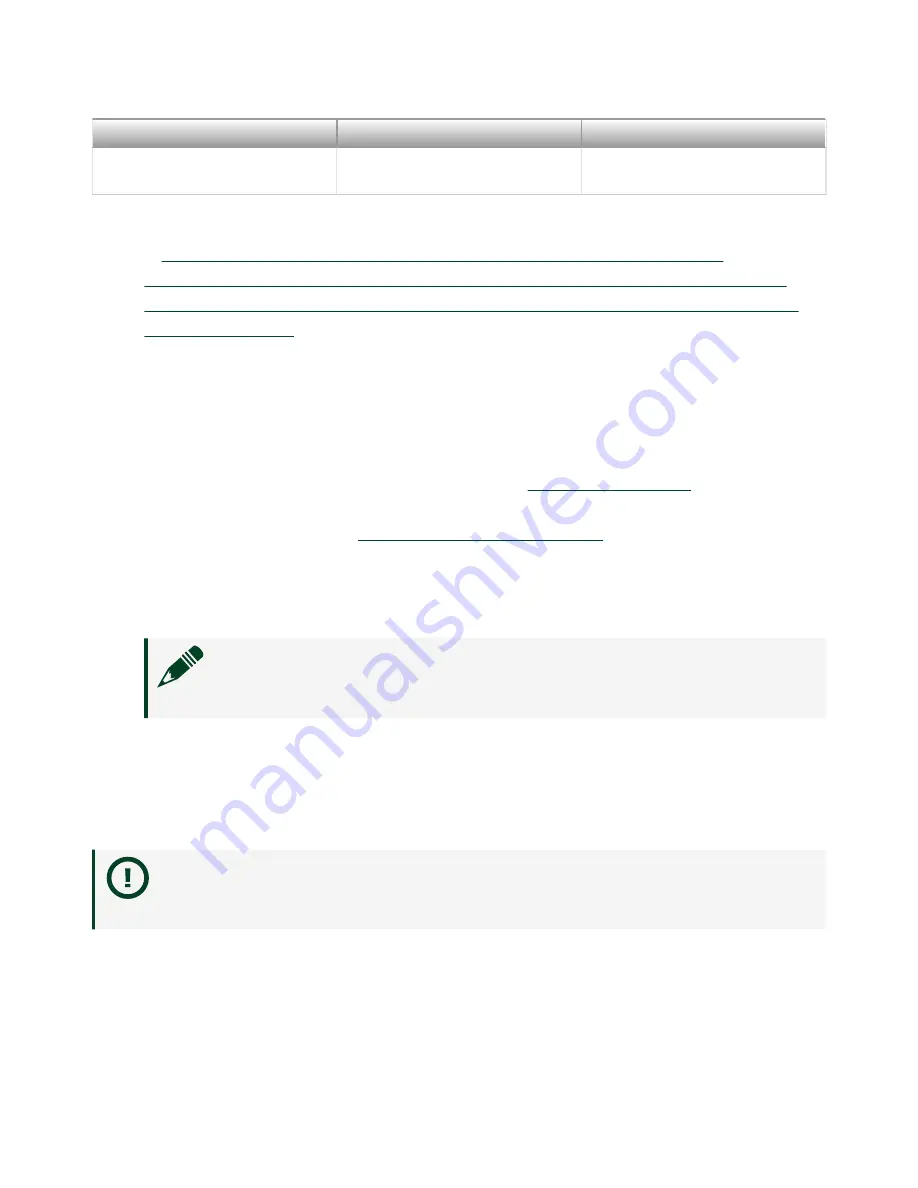
Software Option
Description
Use Case
the device FPGA using
precompiled bitfiles.
and generate modulated
signals to test receivers.
Related information:
■
Refer to the RFmx SpecAn Help, the RFmx Demod Help, the NI RF
Vector Signal Analyzers Help, or the NI RF Signal Generators Help for more
information about using the RFmx, NI-RFSA, and NI-RFSG instrument driver
Installing the Software
You must be an Administrator to install NI software on your computer.
1. Install an ADE, such as LabVIEW or LabWindows™/CVI™.
2. Download the driver software installer from
NI Package Manager downloads with the driver software to handle the
installation. Refer to the
for more information
about installing, removing, and upgrading NI software using NI Package
Manager.
3. Follow the instructions in the installation prompts.
Note
Windows users may see access and security messages during
installation. Accept the prompts to complete the installation.
4. When the installer completes, select
Restart
in the dialog box that prompts
you to restart, shut down, or restart later.
Installing the PXIe-5832
Notice
To prevent damage to the PXIe-5832 caused by ESD or
contamination, handle the module using the edges or the metal bracket.
1. Ensure the AC power source is connected to the chassis before installing the
module.
ni.com
8
PXIe-5832 Getting Started























