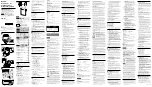connectors on the device. If the SMA cable does not exactly align with the
SMA connector, bend the cable slightly by hand to align the cable and the
connector. The amount of bending should be minimal. The cables can be
damaged by excessive bending.
2.
Hand-tighten the SMA cable end on the SMA connector after the cable center pins are
correctly aligned and connected. The cable connectors should tighten without much
torque or effort. If a cable bends due to incorrect alignment, remove the cable from the
front panel connector and repeat step 1 before continuing with this step.
3.
Use an appropriate torque wrench or torque screwdriver and SMA driver bit (not
included) to complete the tightening of the SMA cable to 1 N · m. Rotate the torque
wrench no more than one revolution to tighten the SMA cable before reaching maximum
torque.
Direct Connections to the NI 5650/5651/5652
The NI 5650/5651/5652 is a precision RF instrument that is sensitive to ESD and transients.
Ensure you take the following precautions when making direct connections to the
NI 5650/5651/5652 to avoid damaging the device.
Note
Do not apply external signals to the NI 5650/5651/5652. Applying external
signals may cause damage.
•
Ensure you are properly grounded when manipulating cables or antennas connected to the
NI 5650/5651/5652.
•
If you are using noninsulated devices, such as a noninsulated RF antenna, ensure the
devices are maintained in a static-free environment.
•
If you are using an active device, such as a preamplifier or switch routed to the
NI 5650/5651/5652, ensure no signal transients are sourced to the NI 5650/5651/5652.
NI 5650/5651/5652 RF Signal Generator Module
The NI 5650/5651/5652 RF signal generator module contains three connectors and two
multicolor LEDs.
Note
The following figure depicts the NI 5652 module front panel, although each
NI 5650/5651/5652 module front panel contains the same connectors and LEDs.
NI PXIe-5650/5651/5652 Getting Started Guide
|
© National Instruments
|
7