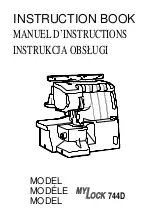42
CHAPTER 6. COIN CALIPER I
9
Use the distance measurement tool to measure the length between two
ruler marks in the center of the image and report the percent error. Repeat for
two other lengths near the left and right edges of the image. Comment on the
measurement accuracy in the image center compared to the edges.
Develop the processing script
10
Follow along with the video
to learn how
to create a processing script based on the
Max Clamp
virtual calipers to measure
the diameter of a single coin presented to the region of interest (ROI) in the
center of the image.
11
For each coin image record and tabulate the measured coin diameter
reported by
Max Clamp
, the actual coin diameter, and the percent error of the
measurement.
Develop the base LabVIEW myRIO project
12
Follow along with the video
Step 4: Create LabVIEW Project
to learn
how to create a new LabVIEW project for the NI myRIO target.
N
OTE
:
You can also use the desktop as your target if you do not have
access to NI myRIO. Simply create a new LabVIEW VI or project as usual
and then continue with the same development flow.
13
Connect the webcam to the NI myRIO USB port.
14
Follow along with the video
Step 5: Configure “Vision Acquisition” Ex-
to learn how to configure the Vision Acquisition Express VI for
continuous in-line processing using the same video mode and camera settings
used previously to acquire the representative images. Enable the frame rate
indicator output.
15
Screen capture the front panel diagram of a single coin in the display.
How well does the image match your previously acquired images? What frame
rate is reported?
(2:59)
(1:31)
(3:34)
Содержание NI myRIO
Страница 1: ...Ed Doering NI myRIO Vision Essentials Guide...
Страница 2: ......
Страница 11: ...Part I Machine Vision Fundamentals...
Страница 12: ......
Страница 31: ...Part II Introductory Machine Vision Projects...
Страница 32: ......
Страница 38: ...32 CHAPTER 4 CAMERA SETUP...
Страница 44: ...38 CHAPTER 5 STEREO VISION...
Страница 61: ...Part III Machine Vision Application Projects...
Страница 62: ......
Страница 72: ...66 CHAPTER 8 COIN COUNTER...
Страница 85: ...CHAPTER 10 KEYED OPTICAL LOCK 79 Figure 10 3 Typical expected results for the Geometric Matching step...
Страница 86: ...80 CHAPTER 10 KEYED OPTICAL LOCK...
Страница 92: ...86 CHAPTER 11 DMM TEST STAND...
Страница 134: ...128 CHAPTER 17 MARBLE SORTER...
Страница 135: ...Part IV Appendices...
Страница 136: ......
Страница 143: ...B MXPandMSPConnectorDiagrams Figure B 1 MXP myRIO eXpansion Port connector diagram...
Страница 144: ...138 APPENDIX B MXP AND MSP CONNECTOR DIAGRAMS Figure B 2 MSP miniSystem Port connector diagram...
Страница 148: ...142 APPENDIX D BUILD A STAND ALONE APPLICATION...
Страница 149: ...E MarbleSorterConstructionDetails To be continued...
Страница 150: ...144 APPENDIX E MARBLE SORTER CONSTRUCTION DETAILS...