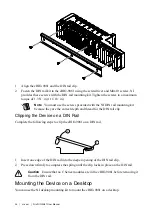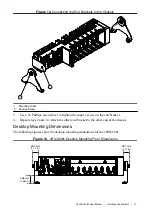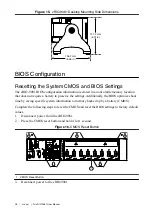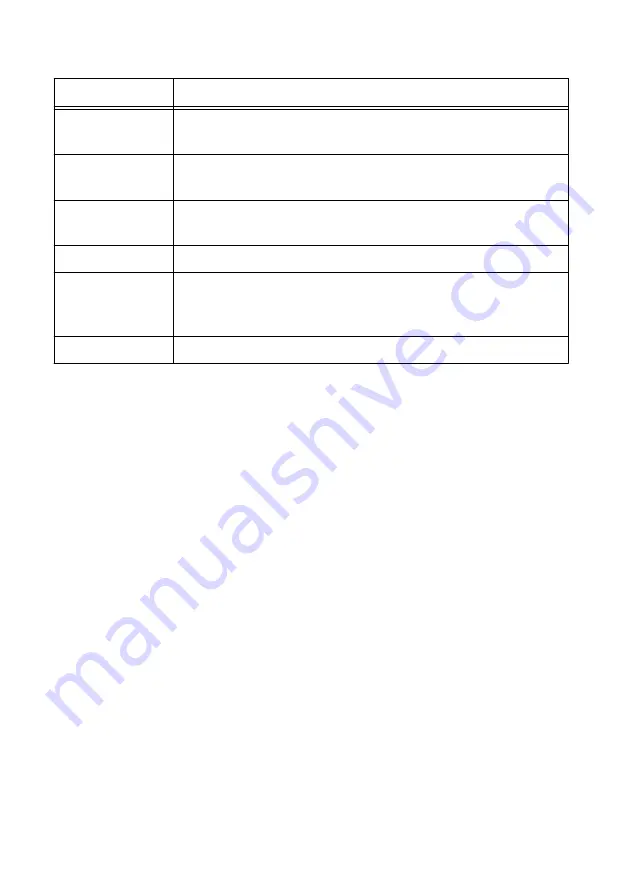
Table 16.
Navigation Keys (Continued)
Key(s)
Function(s)
<Enter>
Enter a submenu or display all available settings for a highlighted
configuration option.
<Esc>
Return to the parent menu of a submenu. At the top-level menus, this
key serves as a shortcut to the Exit menu.
<+>, <->
Cycle between all available settings for a selected configuration
option.
<Tab>
Select time and date fields.
<F9>
Load the optimal default values for all BIOS configuration settings.
The optimal default values are the same as the shipping configuration
default values.
<F10>
Save settings and exits the BIOS setup utility.
Main Setup Menu
The Main setup menu reports the following configuration information:
•
BIOS Version and Build Date—These values indicate the version of the controller BIOS
and the date on which the BIOS was built.
•
Processor Type, Base Processor Frequency, and Active Processor Core—These values
indicate the type of processor used in the controller, the speed of the processor, and the
number of active processor cores.
•
Total Memory—This value indicates the size of system RAM detected by the BIOS.
The Main setup menu also includes the following settings:
•
System Date—This setting controls the date, which is stored in a battery-backed real-time
clock. Most operating systems also include a way to change this setting. Use <+> and <->
in conjunction with <Enter> and <Tab> to change these values.
•
System Time—This setting controls the time of day, which is stored in a battery-backed
real-time clock. Most operating systems also include a way to change this setting. Use
<+> and <-> in conjunction with <Enter> and <Tab> to change these values.
Advanced Setup Menu
The Advanced setup menu contains BIOS settings that do not require modification for normal
operation of the cRIO-9081. If you have specific problems, such as unbootable disks or
resource conflicts, you may need to examine the settings in this menu.
NI cRIO-9081 User Manual
|
© National Instruments
|
31