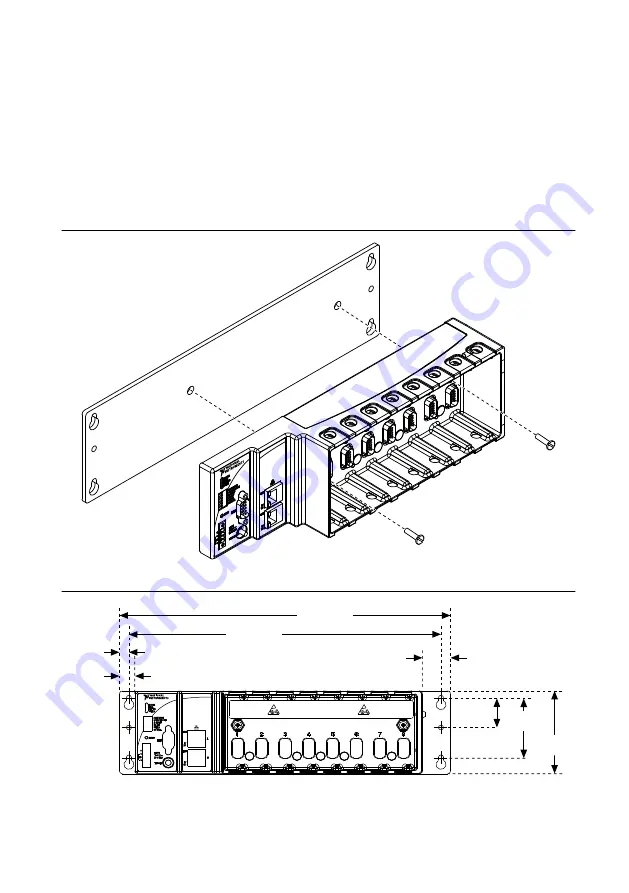
Mounting the Chassis on a Panel
Panel or wall mounting is the best method for applications that are subject to high shock and
vibration. You can use the NI 9905 panel mount kit to mount the cRIO-9072/9073/9074 on a
flat surface. Complete the following steps.
1.
Fasten the chassis to the panel mount kit using a number 2 Phillips screwdriver and two
M4 × 16 screws. NI provides these screws with the panel mount kit. You must use these
screws because they are the correct depth and thread for the panel. Tighten the screws to a
maximum torque of 1.3 N · m (11.5 lb · in.).
Figure 5.
Installing the Panel Mount Accessory on the cRIO-9072/9073/9074
NI cRIO-9074
Figure 6.
Dimensions of cRIO-9072/9073/9074 with Panel Mount Accessory Installed
31.8 mm
(1.25 in.)
NI cRIO-9074
15.5 mm
(0.61 in.)
9.5 mm
(0.38 in.)
28.1 mm
(1.11 in.)
63.5 mm
(2.50 in.)
88.1 mm
(3.47 in.)
311.2 mm
(12.25 in.)
330.2 mm
(13.00 in.)
2.
Fasten the NI 9905 panel to the wall using the screwdriver and screws that are
appropriate for the wall surface. The maximum screw size is M4 or number 8.
6
|
ni.com
|
NI cRIO-9072/9073/9074 User Manual and Specifications







































