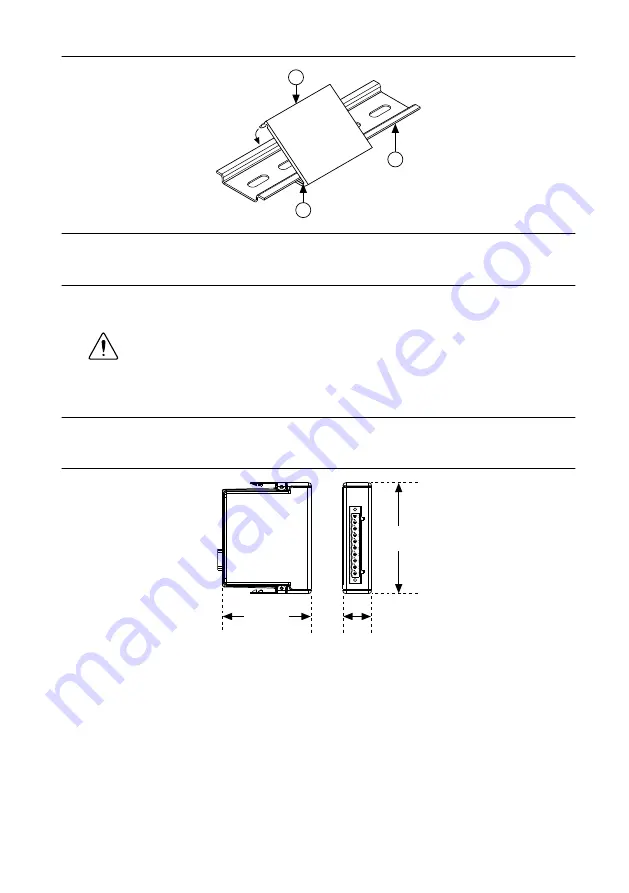
Figure 8.
One Edge of the DIN Rail Inserted in a Clip
3
2
1
1. DIN Rail Clip
2. DIN Rail
3. DIN Rail Spring
3.
Press down firmly on the chassis to compress the spring until the clip locks in place on
the DIN rail.
Caution
Make sure that no I/O modules are in the chassis before removing it
from the DIN rail.
Installing C Series I/O Modules in the Chassis
The following figure shows the mechanical dimensions of C Series I/O modules.
Figure 9.
C Series I/O Module, Front and Side View with Dimensions
88.1 mm
(3.47 in.)
70.7 mm
(2.78 in.)
22.9 mm
(0.90 in.)
Complete the following steps to install a C Series I/O module in the chassis.
1.
Make sure that no I/O-side power is connected to the I/O module. If the system is in a
nonhazardous location, the chassis power can be on when you install I/O modules.
2.
Align the I/O module with an I/O module slot in the chassis. The module slots are labeled
1 to 8, left to right.
8
|
ni.com
|
NI cRIO-9072/9073/9074 User Manual and Specifications









































