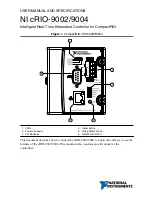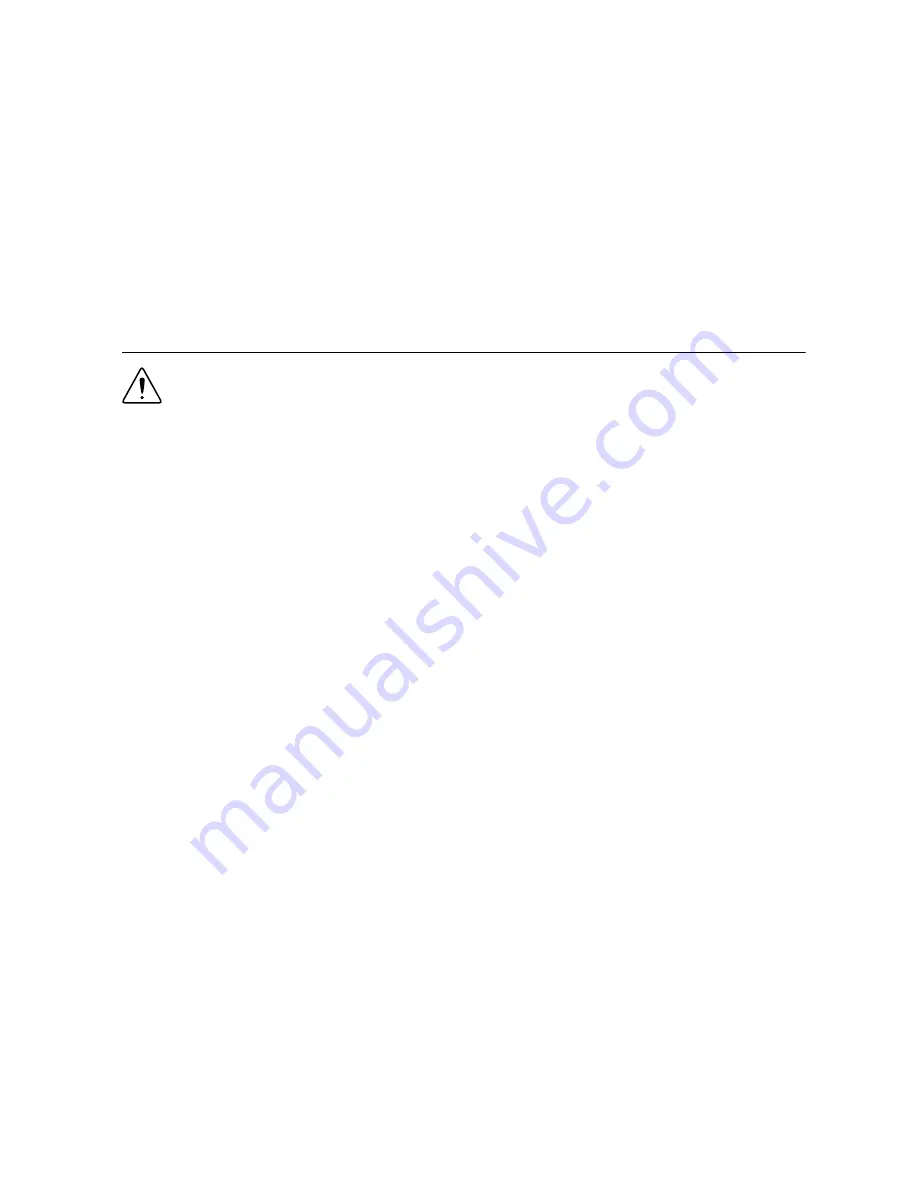
host computer. If neither the host computer nor the CompactRIO controller is connected to a
network, you can connect the two directly using a crossover cable.
If you want to use the controller on a subnet other than the one the host computer is on, first
connect the controller on the same subnet as the host computer. Use DHCP to assign an IP
address or reassign a static IP address for the subnet where you want it to be and physically
move it to the other subnet. The first time you configure the controller, you must also install
software on it. Refer to the
Measurement & Automation Explorer Help
for more information
about configuring the controller in Measurement & Automation Explorer (MAX). Contact
your network administrator if you need assistance configuring the host computer and
controller on the same subnet.
Wiring Power to the Controller
Caution
You must install the controller on a CompactRIO chassis and tighten the
captive screws before you apply power to the controller. Installing the controller
while power is applied to it can cause damage to the chassis.
The cRIO-9002/9004 requires an external power supply that meets the specifications in the
Power Requirements
section. The cRIO-9002/9004 filters and regulates the supplied power
and provides power for all of the I/O modules in the chassis. You can connect two power
sources to the cRIO-9002/9004. The cRIO-9002/9004 draws power from the power source
with the higher voltage. The cRIO-9002/9004 has one layer of reversed-voltage protection.
The power source you connect to the cRIO-9002/9004 must provide an additional layer of
reversed-current flow protection. Complete the following steps to connect power sources to
the cRIO-9002/9004.
1.
Install a ferrite across the negative and positive wires for both the V1 and V2 terminals.
6
|
ni.com
|
NI cRIO-9002/9004 User Manual and Specifications