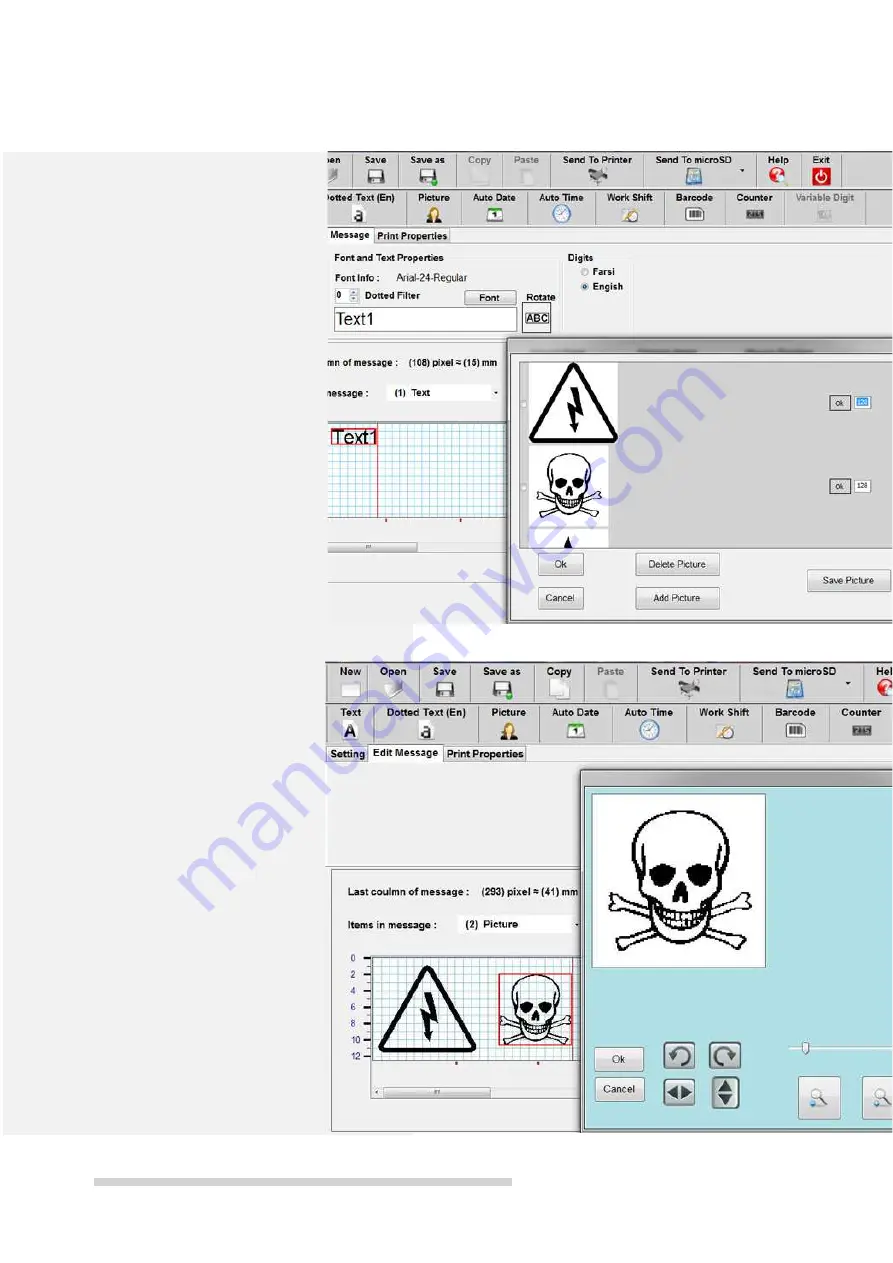
9
NasaJet NJ 805 – User Manual
PICTURE
By clicking this button the image
selection will open.
On this page, you can add or remove
the desired image to the software
image collection.
If the changes are made in the
images and the button "Save
existing images" is not pushed, the
changes will not be saved.
Opposite any local image there is an
option to determine the size of the
image (this size is in pixels) which
after confirming the size of the
desired value by pressing the "OK"
button, you will confirm it to the
new size.
After the image is entered into the
design environment, the image can
be edited by selecting the desired
image. You can edit the image by
moving the mouse and the left click
on the desired point, turning the
image in different directions, or
Zoom in on the image.
























