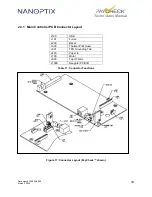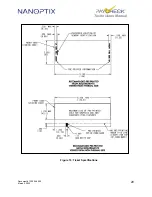Document # 720004-0000
March 2, 2022
6
Technicians Manual
1.5 Printer Controls
1.5.1 Printer Reset (Service use only)
The printer is reset by disconnecting and reconnecting the power/communication cable.
Once connected, the printer goes through a startup routine and resets itself.
Figure 5: Printer Reset
1.5.2 Paper Feed Button
The paper feed button is used to advance the paper. Once the ticket removed, the printer will
realign the paper to the ready position.
Paper Feed
Figure 6: Paper Feed Button
Содержание PayCheck
Страница 26: ...Document 720004 0000 March 2 2022 20 Technicians Manual Figure 19 Ticket Specifications ...
Страница 28: ...Document 720004 0000 March 2 2022 22 Technicians Manual 3 4 Parts List ...
Страница 30: ...Document 720004 0000 March 2 2022 24 Technicians Manual 4 Mechanical Drawings Right Side View Bottom View ...
Страница 31: ...Document 720004 0000 March 2 2022 25 Technicians Manual Front View Top View Figure 20 Mechanical Dimensions ...