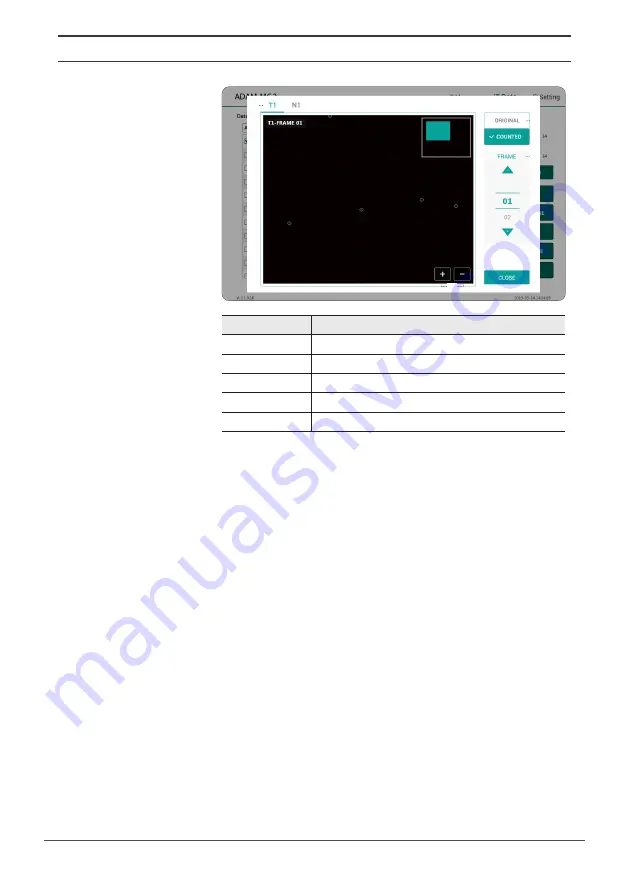
20
Introduction
Data
IMAGE
Control buttons
Description
①
Channel
Select a channel.
②
Original
Check the original image.
③
Counted
Check the counted cell image.
④
Frame
Select a frame number of the channel.
⑤
Zoom-in/out
Zoom in and out to check the cell image.
①
②
③
④
⑤