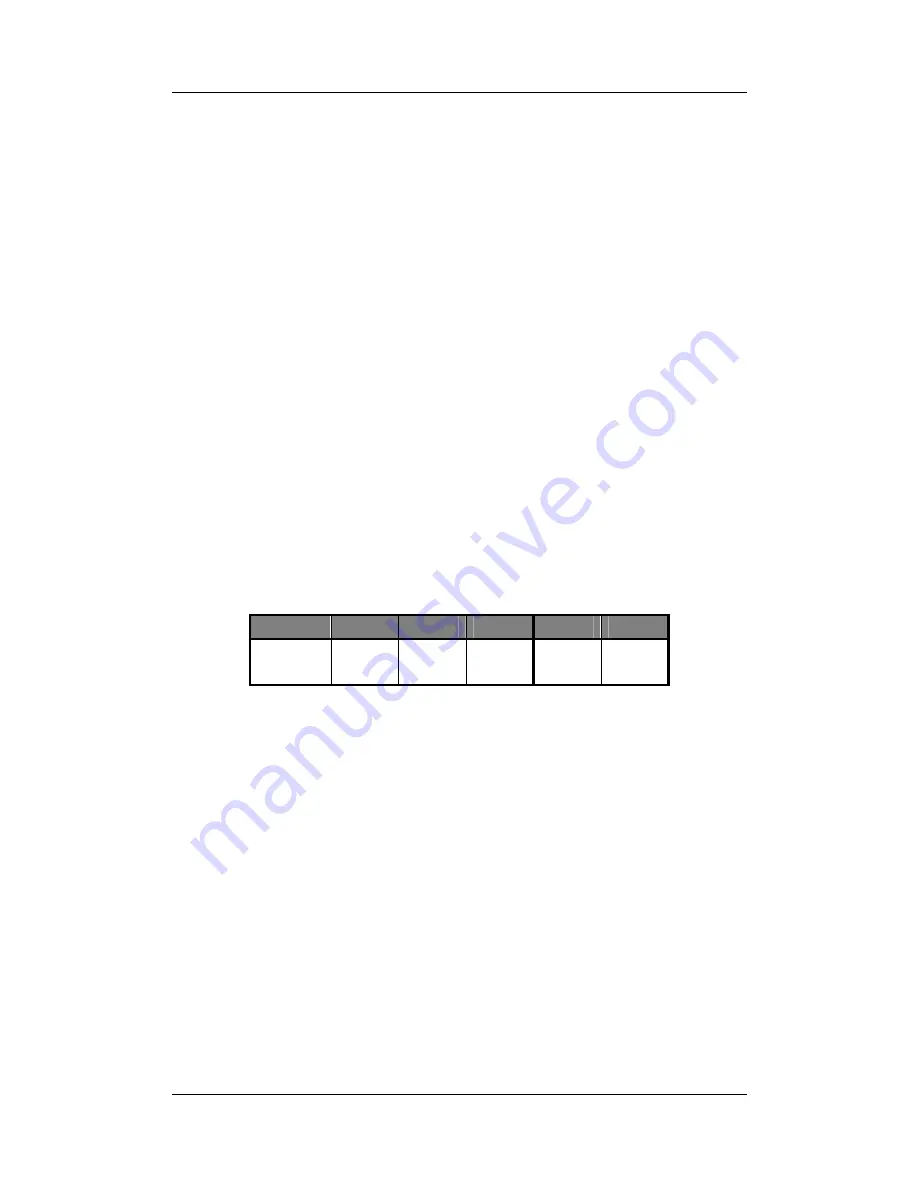
ZA-4000 User’s Manual
Check whether there are other wireless equipments nearby AP; make sure they do not disturb
AP.
Q 5. The wireless becomes unstable such as ping timed out and lose packet after a period of
well work?
This situation may the wireless network is disturbed by something, what you can do is
following steps:
(1). check whether every joint point of network is well
(
such as Ethernet port, antenna
connection
)
(2). Restart device.
(3). Default device and restore last settings.
(4). Please call the sales if can not solve problem after all.
Q 6. How to adjust output power?
In the Wireless Settings page, you can do it.
Diagram 7Output Power
Full
1/2
1/4
1/8
Min
Output
Power
18dbm 15dbm 12dbm 9dbm 6dbm
Q 7. Why device need ground?
If device need not ground, ETH port may reboot continuous or PING timed out and lost most
packets. In order to avoid the harmful, the device needs ground. While you should do:
1)
Electrical source ground
2)
Ground port of device ground
- 44 -





























