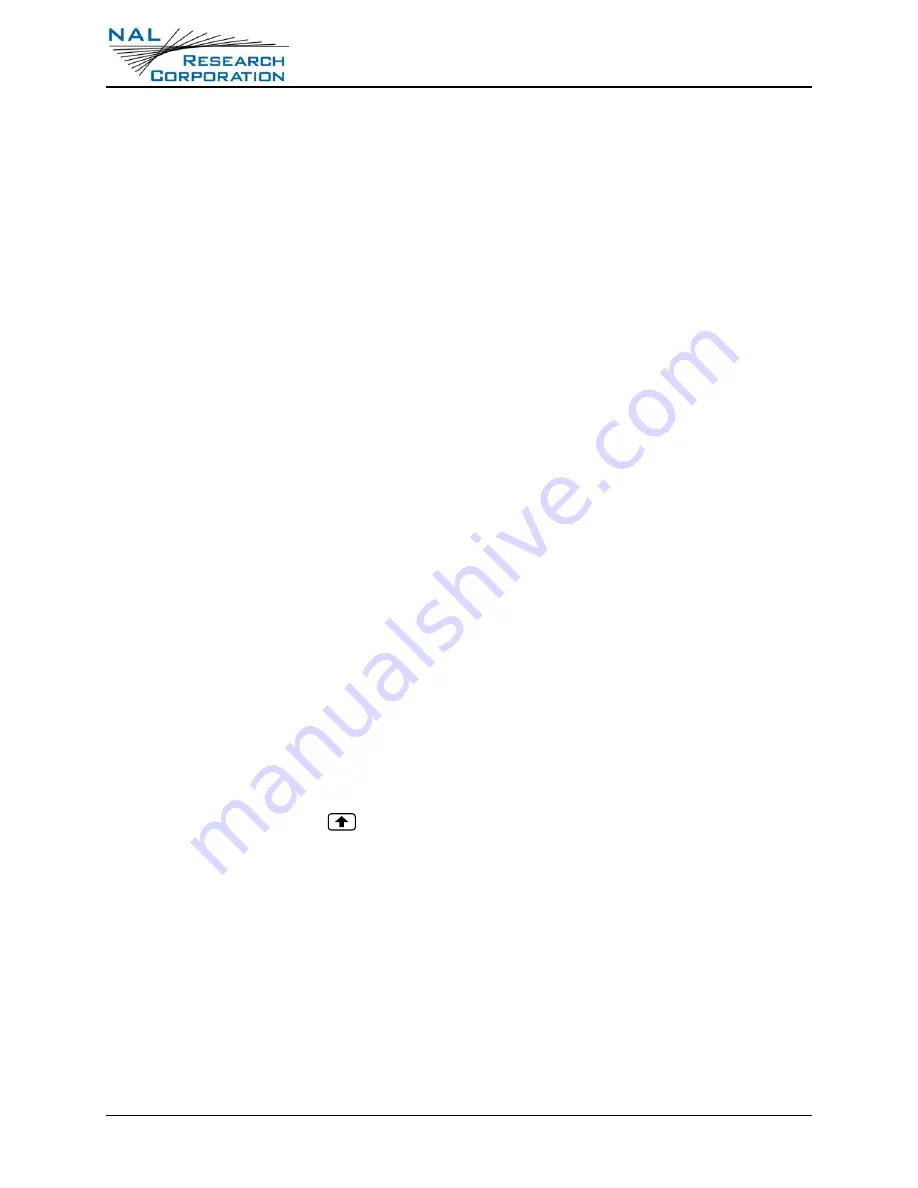
SHOUT nano User Guide Version A
Document Number: 451-92681-001A
23 of 60
3.5
C
HECK
-I
N
(S
OFT
K
EY
)
The
Check-In
) allows sending a quick message with a single, easily
accessed button. When the Check-In button is pressed from the home screen, a second screen
appears requesting confirmation. Once confirmed, the SHOUT nano sends out a short code
representing a Check-In message. If the Settings > Include GPS option is enabled, the GPS
location will be attached to the Check-In message. Check-In messages with GPS location take
longer to complete because the SHOUT nano has to acquire a GPS fix first. Depending on the
validity of the stored ephemeris data or the
Accuracy
setting, it could take an additional 29
seconds. The Check-In message uses the same canned message’s short code format.
3.6
W
AY
P
OINT
(S
OFT
K
EY
)
A waypoint is a GPS location that you can identify and mark with a specific name tag for future
reference.
1.
Press the
Way Point
soft key from the home screen (see
). The SHOUT nano
immediately turns the GPS receiver on to acquire a fix.
2.
Select one of the following options.
a.
Go back to the home screen without further action.
b.
Reacquire a new GPS fix.
c.
Save the waypoint.
i.
Select Next to open a full keyboard in order to enter the waypoint label.
Note
: Use the
key to toggle between the keyboards.
A waypoint label can have up to 309 characters. As each character is entered, the remaining
allowable number of characters for the label is displayed at the top of the LCD. The
Add
option
saves the waypoint into the SHOUT nano’s nonvolatile memory for later retrieval. The SHOUT
nano can store up to 1,000 waypoints. The oldest point is overwritten as the memory becomes
full. After saving a waypoint, you can also send it to a NOC server. The server differentiates a
Way Point report from a normal tracking report by their short codes.






























