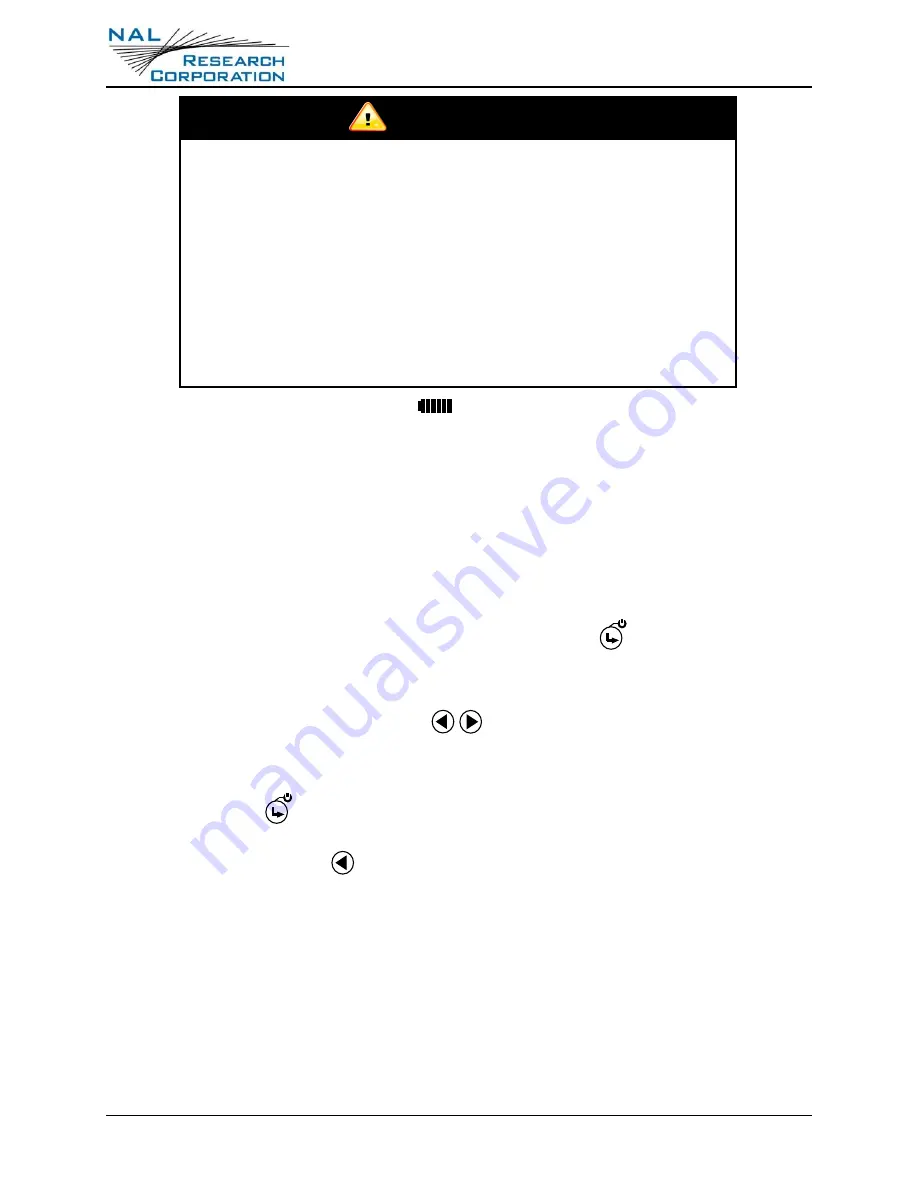
SHOUT nano User Guide Version A
Document Number: 451-92681-001A
16 of 60
The SHOUT nano has a battery status icon
at the top-right corner of its LCD screen
indicating the charging status. When charging is complete, the icon shows five bars (not
counting the last battery icon). The device can be safely operated and does not need to be
turned off while charging, but the charging cycle completes quicker when the device is turned
off.
2.3
B
ASIC
N
AVIGATION
Turn on the SHOUT nano by holding down the power/enter
button for
approximately two seconds.
Once the device is on, use the arrow
buttons to position the cursor over menu
icons.
Use the enter
button to select the highlighted icon.
Each menu has a BACK
button, which returns the device to the previously accessed
screen.
On most menus, frequently used options are programmed into two soft keys, allowing quick
and easy access. The SHOUT nano can be turned off (completely off with no tracking and no
text messaging) at any time by holding down the power/enter button for approximately two
seconds. The device automatically “goes to sleep” after 90 seconds of inactivity.
WARNING!
All batteries can cause property damage, injury, or burns if a conductive
material, such as jewelry or keys, touches exposed terminals. The material
may complete an electrical circuit and become extremely hot. To protect
against such unwanted current drain, exercise care in handling any charged
battery, particularly when placing it inside a pocket, purse, or other container
with metal objects.
Do not disassemble the SHOUT nano to replace the battery. Return it to NAL
Research for services.






























