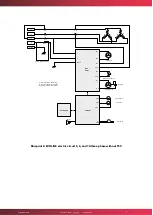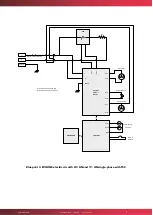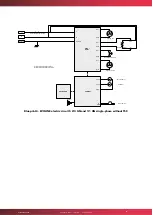210208_A
mychefcooking.com
14
PRODUCT MANUAL EVOLINE - DT.MP.EV.2103.2
6.2.
Operation
6.2.1.
Turning on the appliance
The device turns on or off when the “ON/OFF” button
is pressed. When the device
is started, an audible signal can be heard. Then it will switch to maintenance phase
(temperature of 65° within the chamber).
Immediately after, the regeneration parameters (temperature, time, and humidity) can be
set.
6.2.2.
Regeneration
Once the regenerator is turned on, you can start programming the regeneration process,
to do so, follow these steps. First, choose the temperature at which you want the
regeneration to take place (140° or 160°).
The LED indicator for temperature will blink while the regenerator preheats. Once the
selected temperature is reached, the LED will remain lit.
Once the temperature is set, if desired, you can choose the level of humidity (only for
models with humidity) to introduce into the chamber. To do so, activate the humidity
command and modify it with the symbol until the desired humidity is set. This value
can vary between
“1” and “99”.
Once you have selected the temperature and the humidity, choose the regeneration time.
For this step, you must activate the time command
and modify it from “1” to “
- -
”, using
, the
symbol “
- -
” means that the time is undefined, and the process will have to be stopped
manually.
The time indicator starts counting immediately after the previous step has been set. The
counter will not stop if the door is open.
6.2.3.
End of cycle
When any regeneration process is finished, in which the time value was set to
“undefined,”
an audible signal will be heard, and the device will automatically switch to maintenance
mode until the user intervenes.