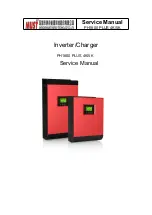Service Manual
PH1800 PLUS 4K/5K
Table of Contents
1. General Information.................................................................................................... 1
1.1 Brief Introduction ....................................................................................................1
1.2 Basic Topology Introduction....................................................................................1
1.3 Overview of Inverter/Charger..................................................................................2
2. Fault and Troubleshooting.......................................................................................... 3
3. Maintenance Step....................................................................................................... 4
3.1 Maintenance...........................................................................................................4
3.1.1 To Check DC FUSE and Capacitance............................................................4
3.1.2 DC/DC Boost Module.....................................................................................5
3.1.3 Divers.............................................................................................................7
3.2 To Check BUS Module...........................................................................................11
3.2.1 Power Devices...............................................................................................11
3.2.2 IGBT Diver Circuit..........................................................................................12
3.3 To Check BUCK Circuit..........................................................................................13
3.3.1 Power Devices...............................................................................................13
3.3.2 Divers.............................................................................................................14
3.4 To Check Invert Full Bridge.....................................................................................15
3.4.1 To Inspect Power Components as below........................................................15
3.4.2 To Check Drivers............................................................................................15
3.5 To Check BUS Soft Start Circuit.............................................................................17
3.5.1 Plug-in Components.......................................................................................17
3.6 To Check the AC Switch-on Power Supply Circuit..................................................19
3.7 To Check the Battery Switch-on Power Supply Circuit...........................................21
3.8 To Check the MOSFETS for Reversed Protection on DC Terminal.......................23
3.9 To Check NTC Circuit.............................................................................................23
3.9.1 NTC in Position of HS1 Plug-in Position of CN8 on Main Board....................24
3.9.2 NTC1 Under Transformer...............................................................................26
3.9.3 NTC4 in HS3..................................................................................................26
3.10 To Check Fan Driver Circuit on Main Board..........................................................28
4. Other Common Faulty Cases......................................................................................28
4.1 MOSFET Burnt.......................................................................................................28
4.2 Input Cable Disconnection......................................................................................29
4.3 Dust-covered Control Board...................................................................................29
5. Assembling Guidance..................................................................................................29
6. Test Guidance after Repairing.....................................................................................33
Содержание PH1800 PLUS 4K
Страница 1: ...Service Manual PH1800 PLUS 4K 5K Inverter Charger PH1800 PLUS 4K 5K Service Manual ...
Страница 33: ...Service Manual PH1800 PLUS 4K 5K 31 5 2 2 To pluck AC input and output cable and fan connection cable ...
Страница 36: ...Service Manual PH1800 PLUS 4K 5K 34 Afterwards please Turn ON the unit 6 2 To connect with AC Grid for testing ...
Страница 37: ...Service Manual PH1800 PLUS 4K 5K 35 6 3 To connect PV for testing ...