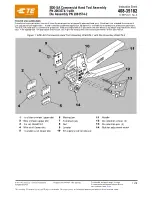Adj
us
tment
-12-
Tool Adjustments
The Adjusting Plate
Set the position of the adjusting plate in
accordance with the length of the screw.
1. Raise the adjusting lever to unlock the
adjusting plate.
2. Slide the adjusting plate to a position
where a distance from the bottom edge
of the screw guide to the tips of the
screws becomes approximately 5 mm.
Then pull the lever down to lock the plate.
Caution
The adjusting plate is provided with a
damper function so that it moves slowly
- it is not unusual for this to feel a bit stiff.
However, if the adjusting lever is released
with the Vislider tool standing upright, the
adjusting plate may slide quickly.
Be careful not to pinch your fingers when
adjusting the plate.
Adjustment of Guide Cover
Adjust the guide cover in accordance with
the screw diameter.
If the clearance between the guide cover
and the feeder block is too narrow or too
wide, the screws will not feed smoothly.
The clearance is set to "MAX" as the
factory default setting.
Adjust the clearance that is appropriate to the
size of the screws as depicted by "A" above.
If the screws do not feed smooth or the coil
slips, adjust the clearance by turning the dial
to the left or the right by as required. When
the dial is turned by one revolution and
returned to "MAX" position, the clearance
between the guide cover and the feeder block
returns to the maximum.
Screw guide
Appro
x
.
5
m
m
2. Slide the
adjusting
plate.
Adjusting lever
1. Raise the
lever to release
the lock.
3. Pull the lever
down to lock
the plate.
Guide
cover
Guide cover
adjusting dial
Feeder
block
* The dial
cannot be
turned to
the right
from "MAX"
position.
VL42
-FD
VL42
-FL
Содержание VISLIDER VL42-FD
Страница 2: ......
Страница 18: ...THIS PAGE INTENTIONALLY LEFT BLANK ...
Страница 19: ...THIS PAGE INTENTIONALLY LEFT BLANK ...