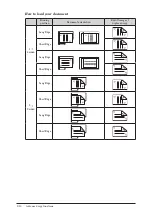1
2
Advanced copy functions 2-19
Advanced copy functions
Scanning the next document
When you cannot load all the documents on the automatic document feeder or when you
want to scan multiple pages on document glass, use this setting to continuously scan
document of a large volume.
NOTE
The next document setting is enabled automatically at sorting
or card
or at combine copy
document is loaded on the document glass.
1
Load the document.
2
Press [Copy] on My MFP Menu screen.
If My MFP Menu screen is not displayed, press <Mode> repeatedly until “Copy Ready” screen
is displayed.
3
Press
[
Advanced].
4
Press [Next Doc.].
5
Select [ON], and press [Enter].
•
“ADF” stands for automatic document feeder.
•
“FBS” stands for document glass (flat bed scanner).
•
Select [OFF] to deselect the setting.
6
Press [Close].
Содержание MFX-3530
Страница 1: ...Copier Guide Plain paper digital Fax Copier Printer Scanner...
Страница 2: ...1 2 3 Chapter 1 Basic copy functions Chapter 2 Advanced copy functions Chapter 3 Machine settings...
Страница 37: ...2 22 Advanced copy functions This page intentionally left blank...
Страница 43: ...3 6 Specifying default settings This page intentionally left blank...