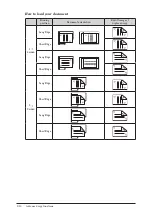1
2
Advanced copy functions 2-5
Advanced copy functions
Sorting
The copied documents can be sorted in page order. This eliminates the need to sort them
manually after copying.
No sorting
The paper is sorted for each page of the document.
1
1
1
1
4
3
2
1
2
2
2
2
3
3
3
3
4
4
4
4
Sort
The paper is sorted for each copy.
3
4
1
2
4
3
2
1
3
4
1
2
3
4
1
2
3
4
1
2
1
Load the document.
2
Press [Copy] on My MFP Menu screen.
If My MFP Menu screen is not displayed, press <Mode> repeatedly until “Copy Ready” screen
is displayed.
3
Press [Advanced].
4
Press [Sort].
5
Select [Sort], and press [Enter].
Select [No Sorting] to deselect the setting.
6
Press [Close].
Содержание MFX-3530
Страница 1: ...Copier Guide Plain paper digital Fax Copier Printer Scanner...
Страница 2: ...1 2 3 Chapter 1 Basic copy functions Chapter 2 Advanced copy functions Chapter 3 Machine settings...
Страница 37: ...2 22 Advanced copy functions This page intentionally left blank...
Страница 43: ...3 6 Specifying default settings This page intentionally left blank...