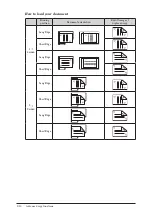2-8 Advanced copy functions
5
Select the number of pages of the document to combine onto a single page, and
press [Enter].
Select [OFF] to deselect the setting.
6
Press [Close].
7
Set the magnification and document size as needed.
8
Press <Start>.
•
When you have loaded the document on the automatic document feeder, this will complete
the operation.
•
When you have loaded the document on the document glass, the following message will
appear when the first page of the document is scanned.
9
Load the next page of the document, and press <Start> or [Next Doc].
•
Repeat this step until all pages of the document are scanned.
•
When you have finished scanning all pages, press [Complete].
Содержание MFX-3530
Страница 1: ...Copier Guide Plain paper digital Fax Copier Printer Scanner...
Страница 2: ...1 2 3 Chapter 1 Basic copy functions Chapter 2 Advanced copy functions Chapter 3 Machine settings...
Страница 37: ...2 22 Advanced copy functions This page intentionally left blank...
Страница 43: ...3 6 Specifying default settings This page intentionally left blank...