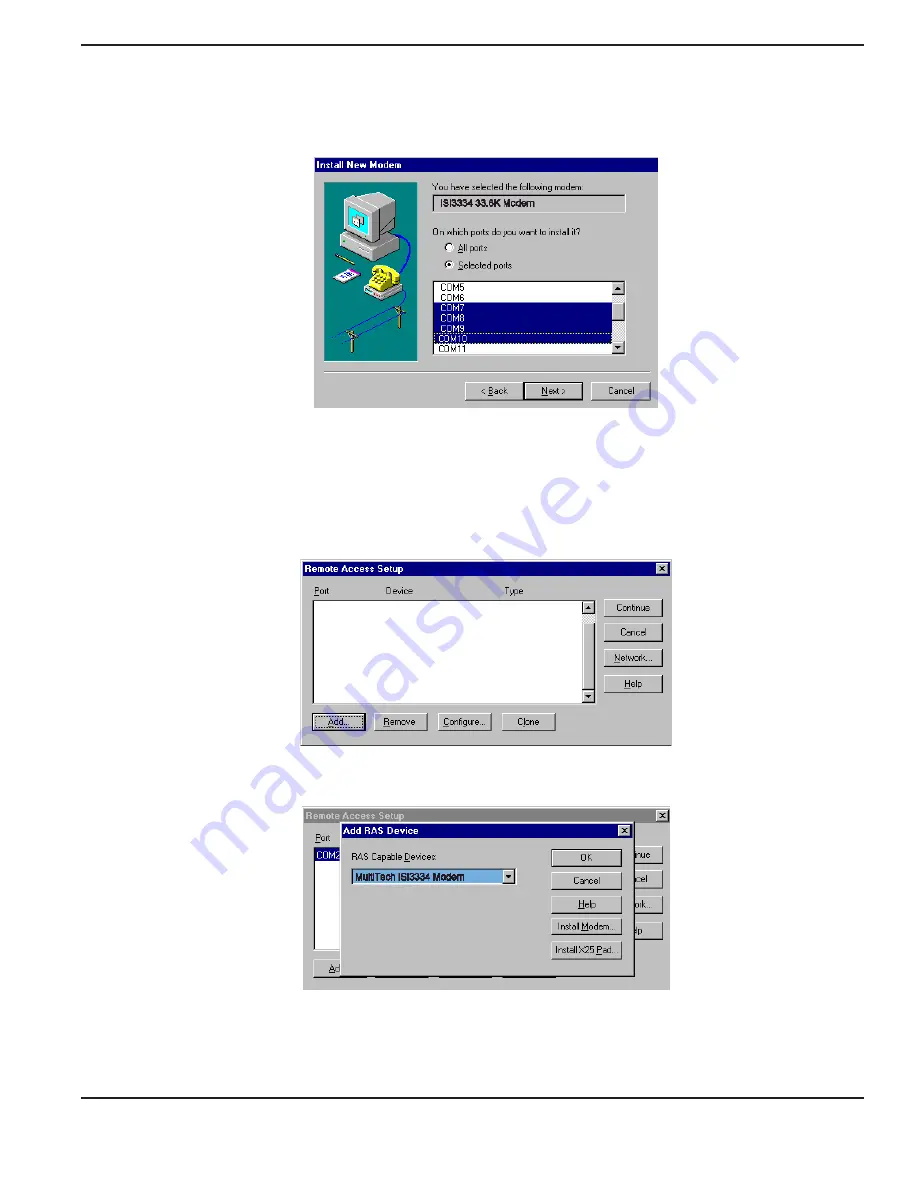
Chapter 2 - Installation
19
For the ISI3334-4, you should have reserved 4 modem ports during driver installation.
For the ISI3334-8, you should have reserved 8 modem ports during driver installation.
Click
Next
. The modems will be installed to the selected COM ports.
5. After the modems install to the ports, click
Finish
to return to the
General
tab.
6. To view COM port assignments and make necessary changes, use the
Modems Properties
dialog box (accessible from
Start
|
Settings
|
Control Panel
|
Modems)
.
7. Close the
Modems Properties
dialog box. You will be prompted to configure dial-up networking.
Click
Yes
.
8. The
Remote Access Setup
dialog box appears. Click
Add
.
9. Each COM port appears in a separate
Add RAS Device
dialog box.
To add the highlighted device, click
OK
.
10. The
Remote Access Setup
dialog box displays again. Repeat steps 7 - 9 until all devices are added.
Содержание MultiModem ISI ISI3334/4
Страница 5: ...Chapter 1 Introduction and Description ...
Страница 8: ...ISI3334 4 8 Quick Start Guide 8 ...
Страница 9: ...Chapter 2 Installation ...
Страница 41: ...Chapter 3 Service Warranty Tech Support ...
Страница 44: ...ISI3334 4 8 Quick Start Guide 44 ...
Страница 45: ...Index ...
Страница 48: ...ISI3334 4 8 Quick Start Guide 48 ...






























