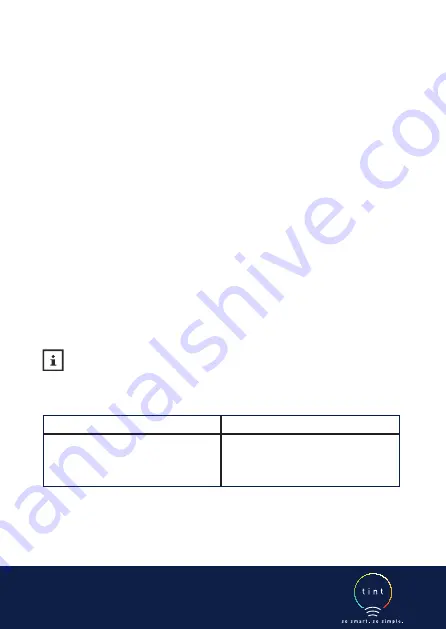
tint-BULB + MOBILE SWITCH
INSTRUCTION MANUAL
31
Resetting the tint bulb
Resetting the tint bulb is only required in exceptional cases, such as when the remote control has
had to be reset.
1. Switch the tint bulb on and off 5 times
2. Switch the tint bulb on again. It will now begin to be flashing. The reset has occurred as desired
and you can now use the tint bulb as normal using your remote control or other Zigbee system.
Resetting the brightness to 100%
Resetting the brightness may be necessary if you have previously assigned the lights to another
function, such as 5% dimmed. The corresponding control unit is inaccessible or the batteries might
even be dead. This function can even be used regularly if the mobile switch remote control is not in
arm’s reach at that moment.
1. Use the light switch to switch the bulb off and on again 3 times.
2. The bulb will now start in its basic setting, warm white, 100%
Problem
Possible causes
Bulb is not working.
The batteries in the mobile switch remote
control are dead and must be replaced.
The bulb itself is switched off or the mains
plug is not plugged in.
Troubleshooting
* If this service is available in your country.
Smart Home Ready
The tint products produced by MÜLLER-LICHT can be controlled using the latest Zigbee
radio standard 3.0 and are compatible with a range of light control systems, such as Philips
Hue (without Hue Entertainment and HomeKit), Osram Lightify, Amazon’s voice assistant
(with Amazon Echo Plus), and many more. You can find more information about the Zigbee
Alliance at www.zigbee.org.
To integrate tint bulbs into a gateway/an app, the bulbs must be reset, see „Resetting
the tint bulb”.
For more information, see www.mueller-licht.de/tint




















