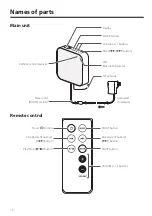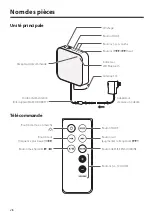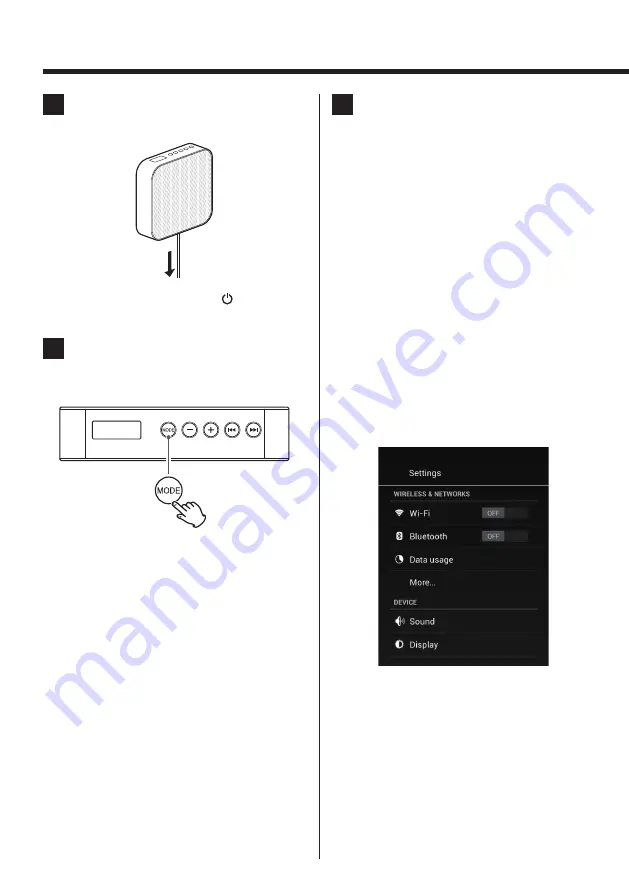
14
1
Pull the power cord down gently to
turn the unit on.
o
You can also use the Power ( ) button on the
remote control.
2
Press the MODE button.
When Bluetooth mode is activated as the source,
“BT” appears on the display.
BT
o
When you put this unit into Bluetooth mode,
the Bluetooth indicator blinks, indicating that
it can be paired with or connected to another
Bluetooth device.
o
You can also use the MODE button on the
remote control.
o
The unit retains its mode setting when the
unit is off.
If the unit was in Bluetooth mode the last time
you turned the unit off, you can skip this step.
If you unplug the dedicated AC adaptor from
the outlet or disconnect the power cord from
the dedicated AC adaptor, however, the unit
will be reset to its default settings (TUNER
mode, volume 10).
3
Pair the unit with or connect it to
the other Bluetooth device.
Pairing with a Bluetooth device
The first time you use this unit with a new
Bluetooth device, you must pair them.
After activating this unit's Bluetooth mode, use
the other Bluetooth device to pair them.
If you have already paired the other device, follow
the instructions in “Connecting with an already
paired Bluetooth device” on page 16.
The following explanation provides examples of
setting up smart phones to use them as paired
Bluetooth devices. For details, refer to the operation
manual of the Bluetooth device that you are using.
Examples of pairing with smart phones
Set up using Android 4.0
1. Find the Bluetooth item under WIRELESS &
NETWORKS in the Settings menu.
2. Set Bluetooth to ON, and then select “Scan for
devices”.
Listening to audio from a Bluetooth device (1)
Содержание MJBTS-1
Страница 130: ...130 ...
Страница 131: ...131 ...