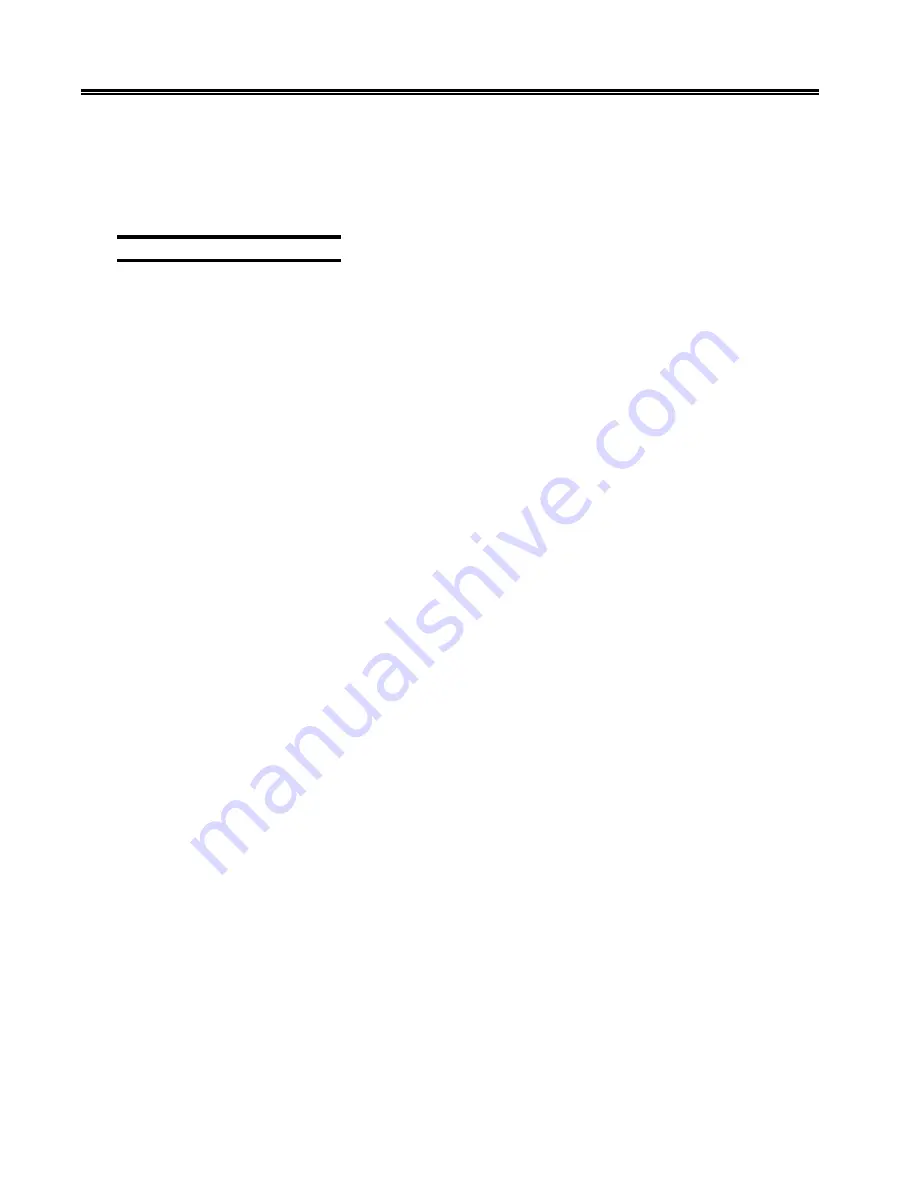
7-6
701333-004
Maintaining the 1330
To check character width and print registration after changing the print head and before
printing text, you can use Option 204 in bold and normal text to print out samples of the
character width and registration. Make sure the print head is printing bidirectionally for
separate test results, then use Configuration Options 413 and 405 to make adjustments as
necessary. Follow these steps to check character width and print registration.
Checking Character Width
1.
Load 14-inch wide (35.6-cm wide) paper in the printer. If necessary, refer to the
paper loading instructions in Chapter 2 of this manual.
2.
Make sure that the 1330 is in Stop mode. If necessary, press the Stop key.
3.
Use Configuration Option 204 to enable bold printing and Option 205 to enable
bidirectional printing.
4.
Select Option D02 under the Diagnostic menu.
5.
Press the Save key to start the test. The display window will show the test number
and the message TEST IS RUNNING.
The 1330 will print columns of Hs, which will enable you to check character width.
6.
Press the Stop key to stop the test. The test number and name will be displayed.
7.
Examine the printout. If the character width looks consistent and you do not want to
adjust it, go to Step 12.
or
If you do want to adjust the character width, go on to Step 8.
8.
Press the Stop key.
9.
Select Option 405.
10. Compare the Hs on the printout. If the characters with the greater than (>) symbols
are wider than the characters on the following line, you should decrease the PH
COL SPACE value. For example, if the current value is 91 and the characters are too
wide, decrease the value to 90.
If the characters with the greater than symbol are narrower than the characters on
the following line, you should increase the PH COL SPACE value. For example, if
the current value is 91, increase it to 92.
11. To verify your change, press Save and exit Menu mode. The printer will reinitialize.
Go back to Step 4 of this procedure, and repeat Steps 4 through 7 until the character
width is acceptable in the center portion of the printout.
12. Before going on to “Checking Print Registration,” use Configuration Option 204 to
cancel bold print, then exit Menu mode.
Содержание 1330-X02
Страница 1: ...1330 X02 Printer Operator s Manual P N 701333 004 ...
Страница 28: ...2 14 701333 004 Preparing to Operate the 1330 D C E F B A Figure 2 12 Print Positioning Continuous Forms ...
Страница 29: ...701333 004 2 15 Preparing to Operate the 1330 D C E F B A Figure 2 13 Print Positioning Single Part Forms ...
Страница 152: ...701333 004 B 25 Programming Notes Figure B 6 OCR A Character Set ...
Страница 153: ...B 26 701333 004 Programming Notes Figure B 7 OCR B Character Set ...
Страница 171: ...C 2 701333 004 Character Sets PC CHARACTER SET 2 Available with Proprinter emulation ...
Страница 172: ...701333 004 C 3 Character Sets PC ALL CHARACTER SET Available with Proprinter emulation ...
Страница 173: ...C 4 701333 004 Character Sets PC MULTILINGUAL CHARACTER SET Available with Proprinter emulation ...






























