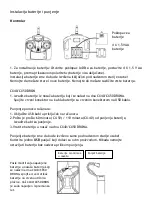Controller Flight Sticks
Push the throttle
(left stick) to right.
Push the throttle
(left stick) to left.
Push the rudder
(right stick) to right.
Push the rudder
(right stick) to left.
Push the throttle
(left stick) to right.
Push the throttle
(left stick) to left.
Push the rudder
(right stick) to right.
Push the rudder
(right stick) to left.
Push the rudder
(right stick) to forward.
Push the throttle
(left stick) to forward.
Press video button once, red
light on camera turns on, it
starts to take video. Press
video button again. Red light
on camera turns of, camera
stops taking video.
Pull the rudder
(right stick) down.
Pull the throttle
(left stick) down.
Push Press once to
take photo. red light
on camera flashes
once.
Right stick / rudder
Throttle / Left stick
Содержание CX-40
Страница 1: ...CX40 CX50 DRON high performance UFO for RC enthusiasts...
Страница 28: ...4 x1 5 V AA CX40 CX50 DRON CX40 CX50 DRON CX40 CX50 DRON CX40 CX50 DRON...
Страница 32: ...2 Trim C 1 2 Trim D U 1 2 Auto Trim Auto Trim Auto Trim LED A LED B 9...
Страница 33: ...eti lijevo...
Страница 34: ...a CX40 CX50 DRON Auto Trim LED LED...
Страница 36: ...CX40 CX50 DRON CX40 CX50 DRON 14 CX40 CX50 DRON 1 CX 40 2 My computer 3 4 5 JPG AVI 6 Li Po USB...