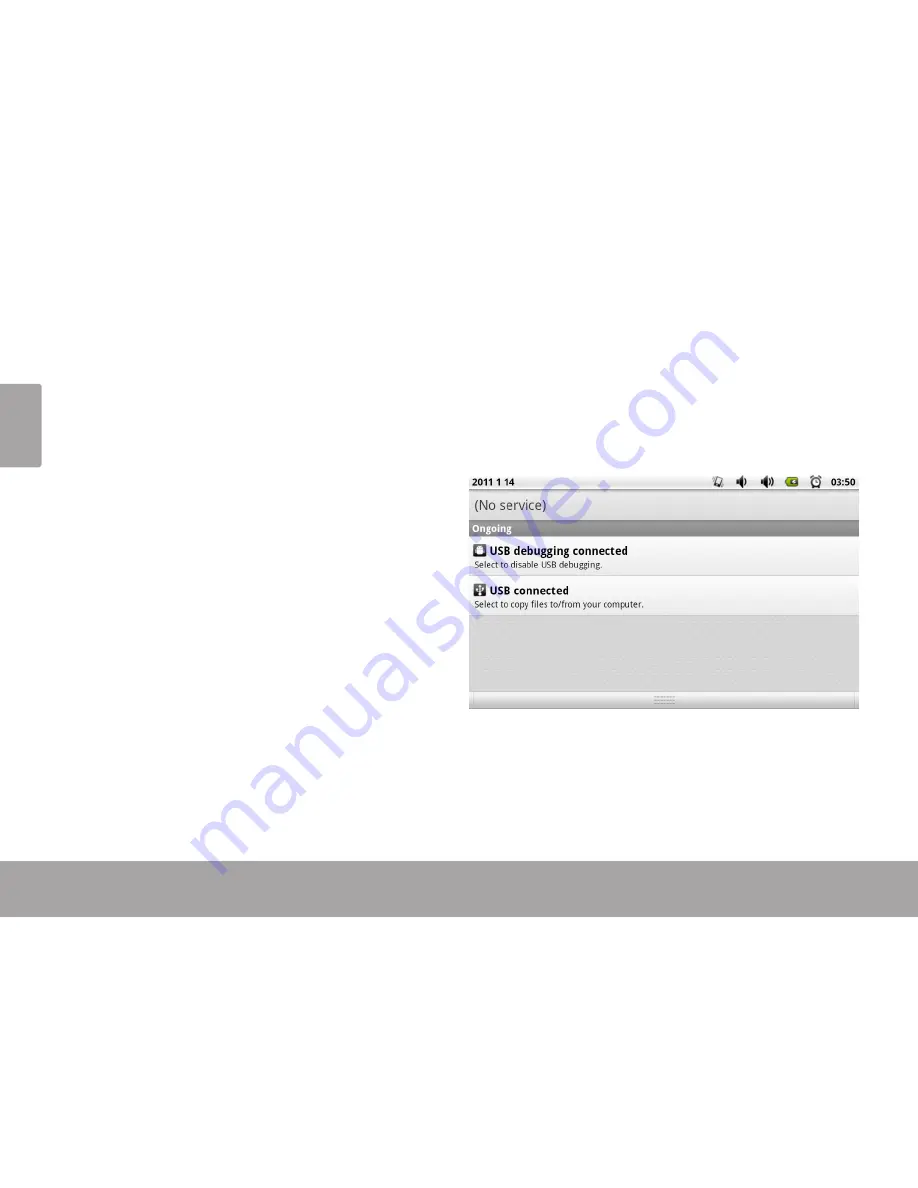
Page 30
Optional Connections
En
g
lis
h
Â
Optional Connections
Connecting to a Computer
Connect the tablet to a computer to transfer files.
1. Connect your tablet to the computer.
With the included USB cable:
Plug the small end of the cable into the USB 2.0 Hi-
speed connector of the tablet.
Plug the large end of the cable into an available USB
2.0 Hi-speed port on the computer.
2. When your tablet is connected, a USB icon will
appear in the Notification bar.
Drag the Notification bar down to open the notifications
panel.





















